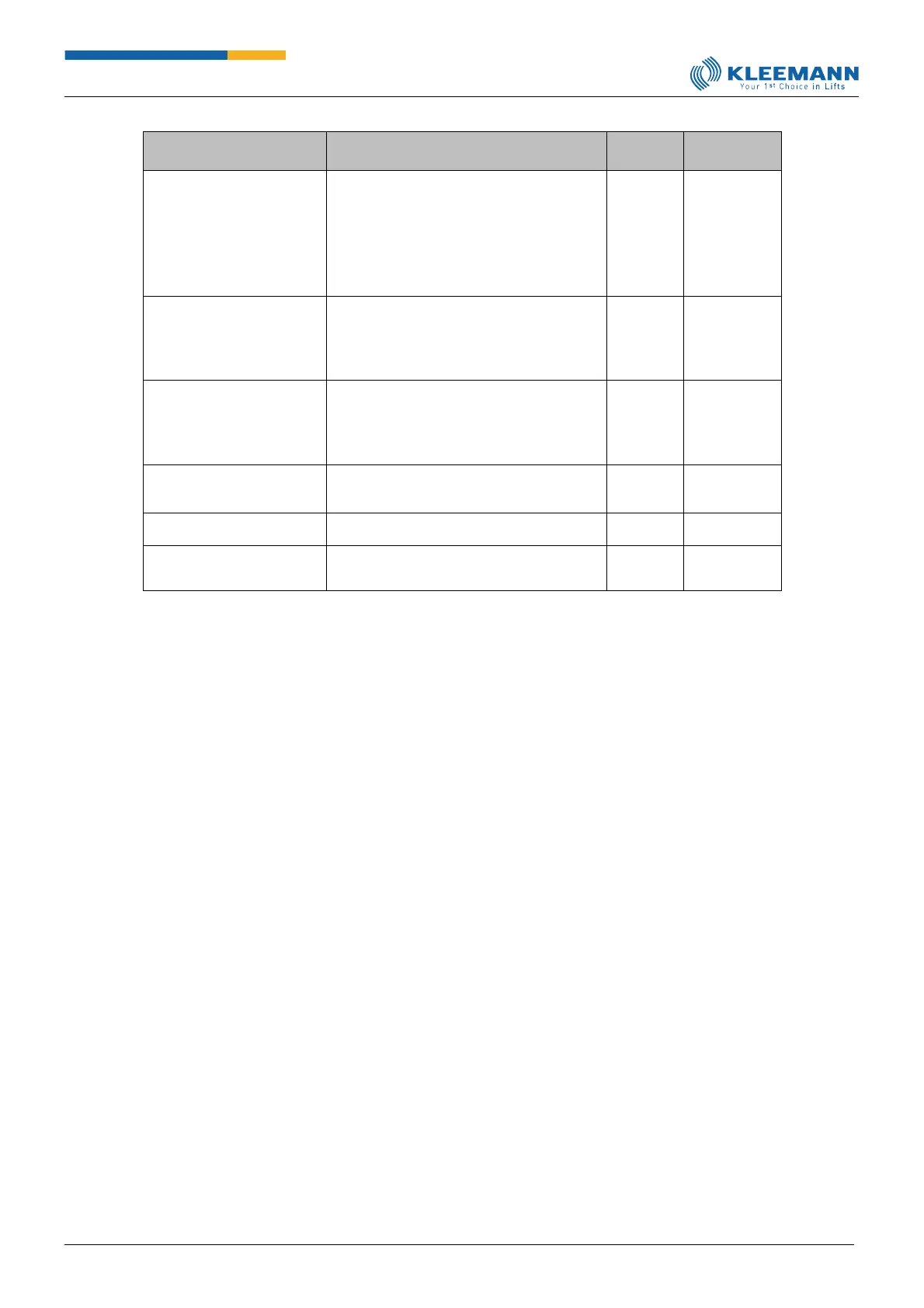Parameter
[Direct access]
Max. direction change
(DC)
Entry of the maximum value of the
lift’s direction changes (DC)”. When
this value is exceeded, the lift is
switched to “out of order” mode.
Entering value 0 deactivates this
function.
Entry of a percentage, which after
being exceeded initiates a
maintenance notification to be put
out.
Out of order after max DC
Query whether the lift is to be put out
of order effectively or whether it is
only to be displayed when exceeding
the maximum DC value.
Display the current operating hours
counter.
Display the current travel counter.
Display the current direction change
counter.