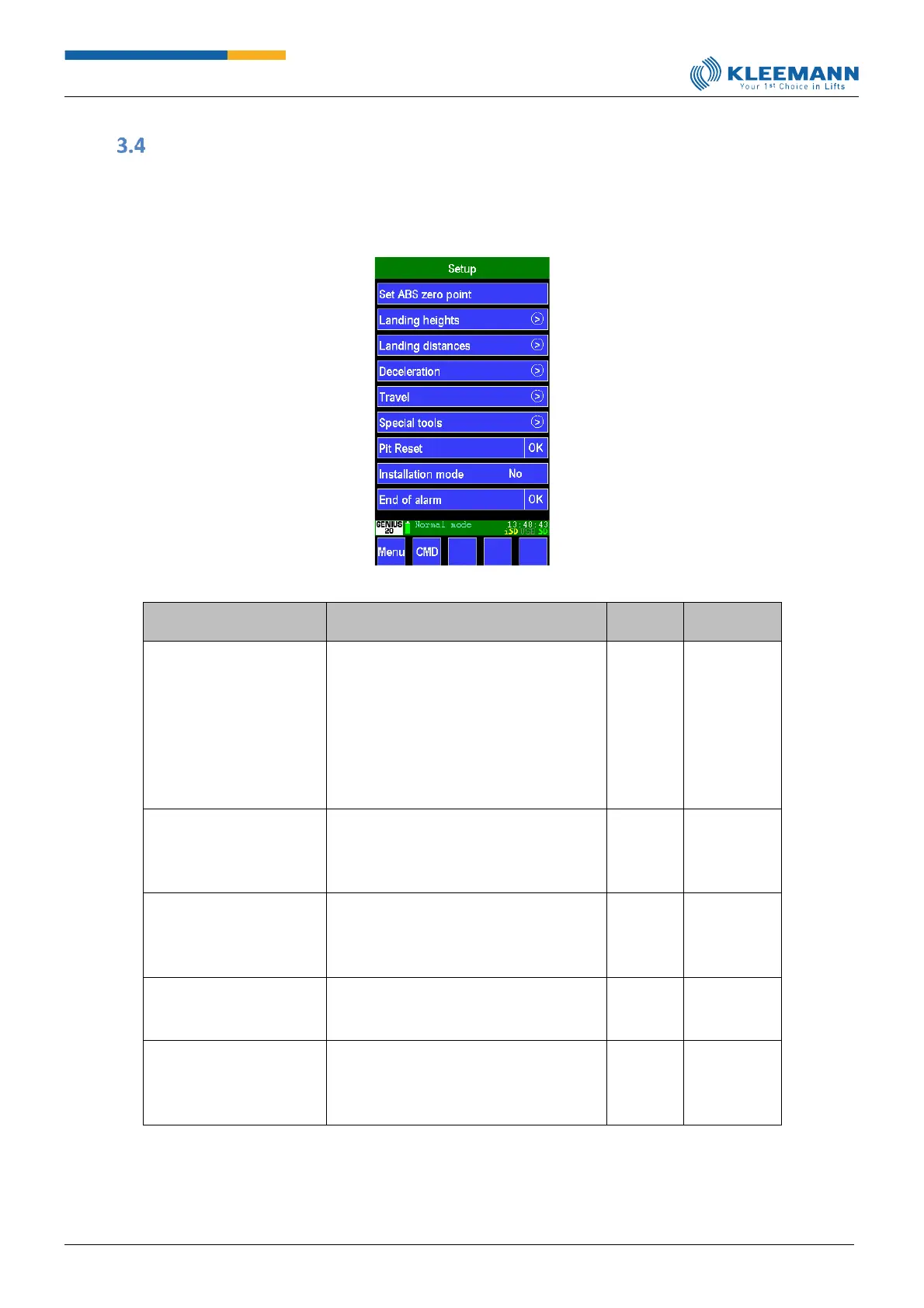Setup (commissioning)
The "Setup" menu summarises the aspects (as described in "Parameters") that must compulsorily be
parameterised by the mechanic for initial commissioning.
[Direct access: CMD -> 7111-> OK]
Parameter
[Direct access]
Set the absolute encoder zero. For this
purpose, the lift is parked in the
lowest landing. By selecting this
parameter, the controller receives the
information that the detected value
for the absolute encoder represents
the zero point or respectively the
lowest landing.
Landing heights
[CMD -> 7004-> OK]
Here you can enter the landing
heights referring to the zero point per
landing. You can also see the settings
in "Parameters - General settings".
Landing distances
[CMD -> 7011-> OK]
Here you can enter the distances
between the individual landings. You
can also see the settings in
"Parameters - General settings".
Deceleration
[CMD -> 7030 and 7036 ->
OK]
Here you can enter all deceleration
values. You can also see the settings in
"Parameters - General settings".
Here you can enter all values
regarding the travel submenu. You
can also see the settings in
"Parameters - General settings".