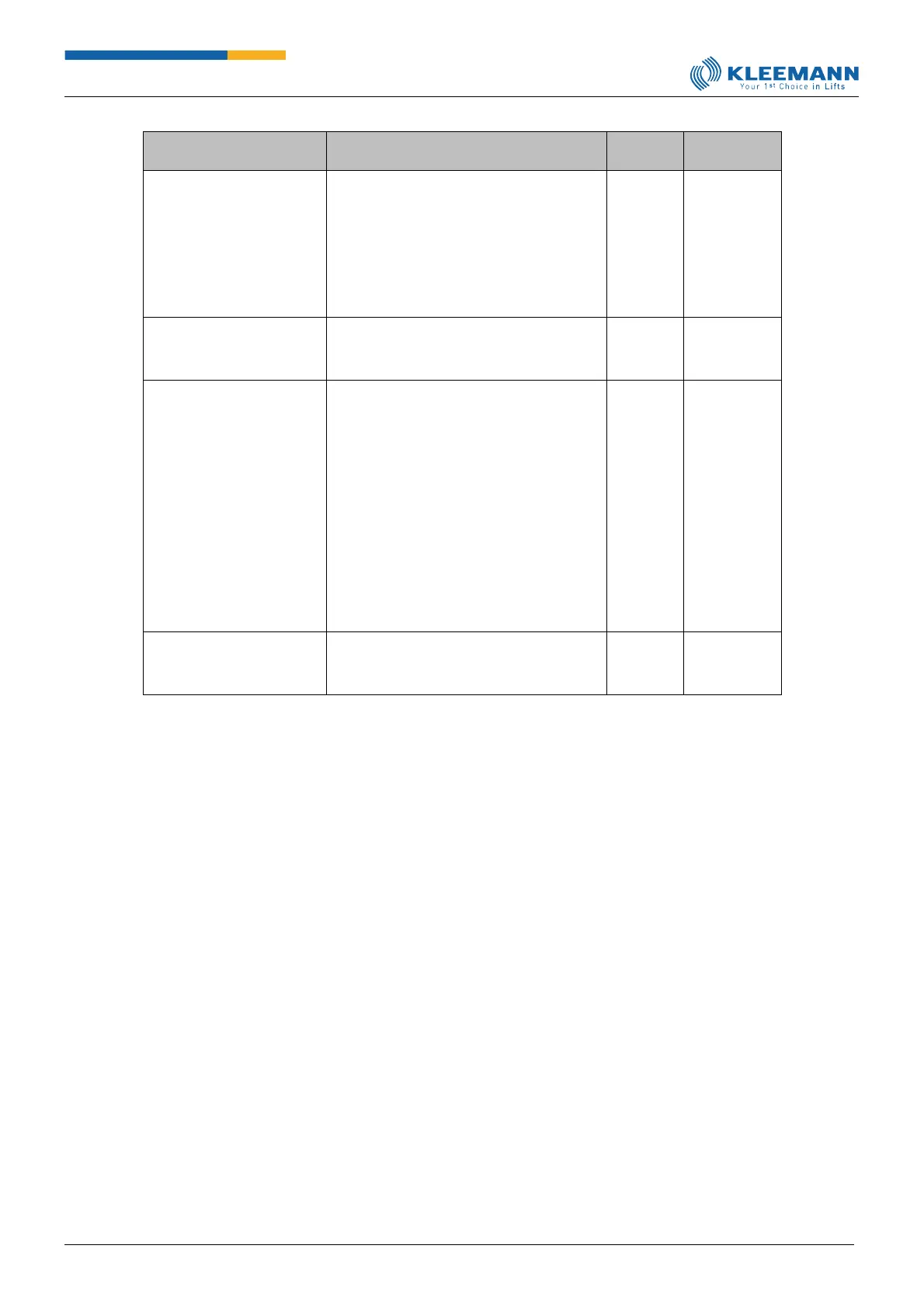Parameter
[Direct access]
Special tools
[CMD -> 9 -> OK]
This menu is activated only in case of
homelift, after the definition of the
address of either one or both of the
following outputs in the Homelift
menu (page 238):
❑ O: Overspeed governor
❑ O: RSDC reset
Select this function to enable the reset
of lift to normal operation after pit
inspection mode.
Input which serves to activate the
installation mode. If this mode is
activated via this input, this has the
same effect as if a jumper for
installation mode was fitted. That
means: no ABS is being considered, as
speed only V0 (max 0.2 m/s) is
possible.
This input can only be reset here in
this menu. After a fall of voltage or a
reset the previous state is restored
automatically.
This menu serves to activate the
output O: End of alarm (page 202) for
1 s.
Note: To set the upwards and downwards stopping distance you must first travel up and down. If you
select the two parameters, the information field contains a suggestion for the setting.