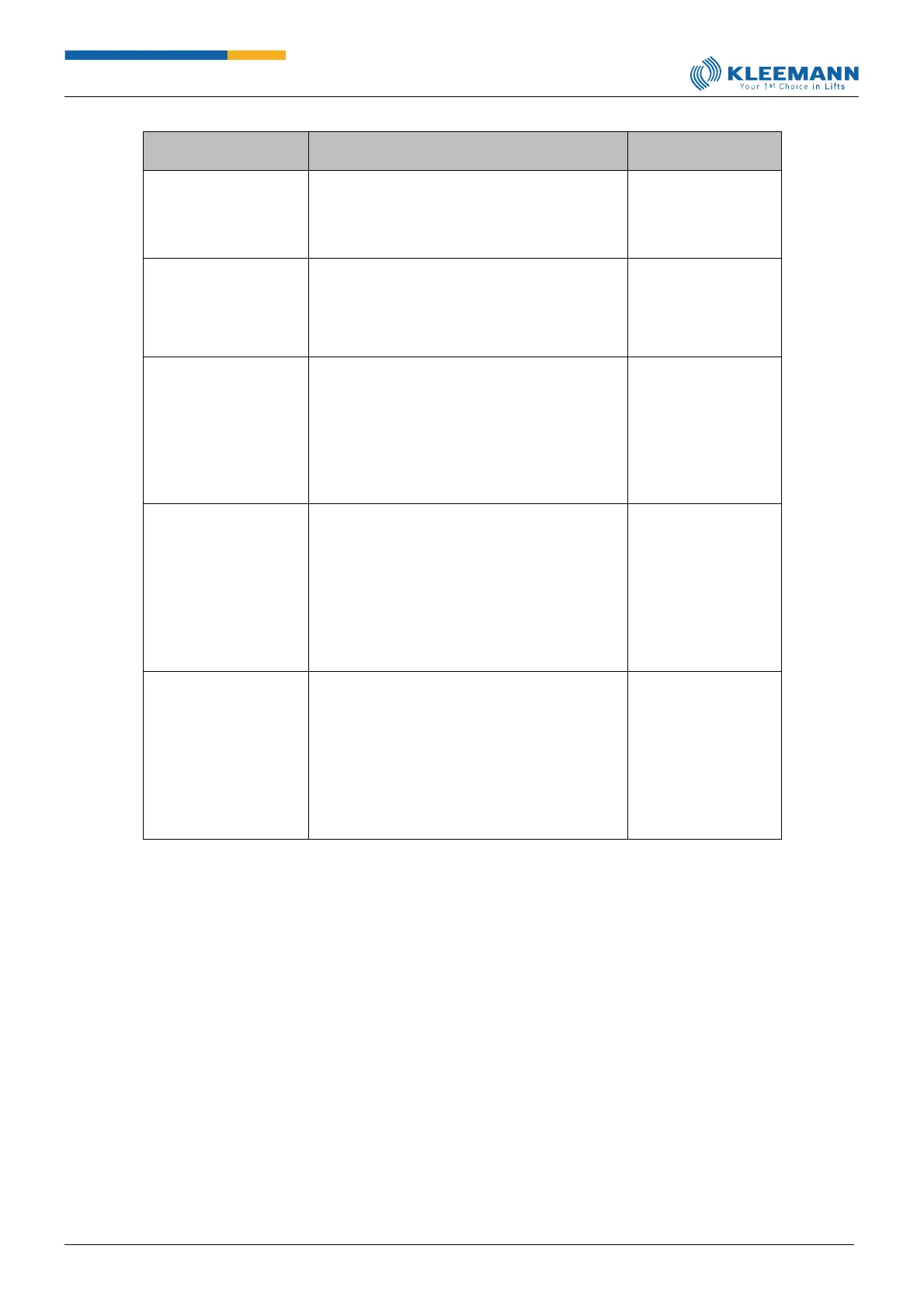Parameter
[Direct access]
By selecting this function you can change to
the entry mode. Via keyboard commands
you can make car calls, e.g. car call to
landing 3 → 13 OK.
Select this function to reset the controller
and terminate the test mode.
Bypass Overload-Full
load
Select this function to disable inputs I: Full
Load and I: Overload. When the function is
activated, the above signals are bypassed
and the lift can be moved at full or above
the rated load.
Reset will take place automatically 5
minutes after the activation of the function.
Recall with nomimal
speed
Select this function to change the recall
speed from recall to nominal. After the
activation of this function you can move the
lift with nominal speed.
Reset will take place automatically when
movement with recall will be interrupted or
2 minutes after the activation of the
function.
Car door bypass monit.
Sig.
Select this function to enter the test mode
for landing and car door bypass device.
After the activation of this function, the
value of “I:Door close limit switch”
parameter will be reverted from N.O. to
N.C. or the opposite.
Reset will take place after selecting the
function “Reset/End certification”.