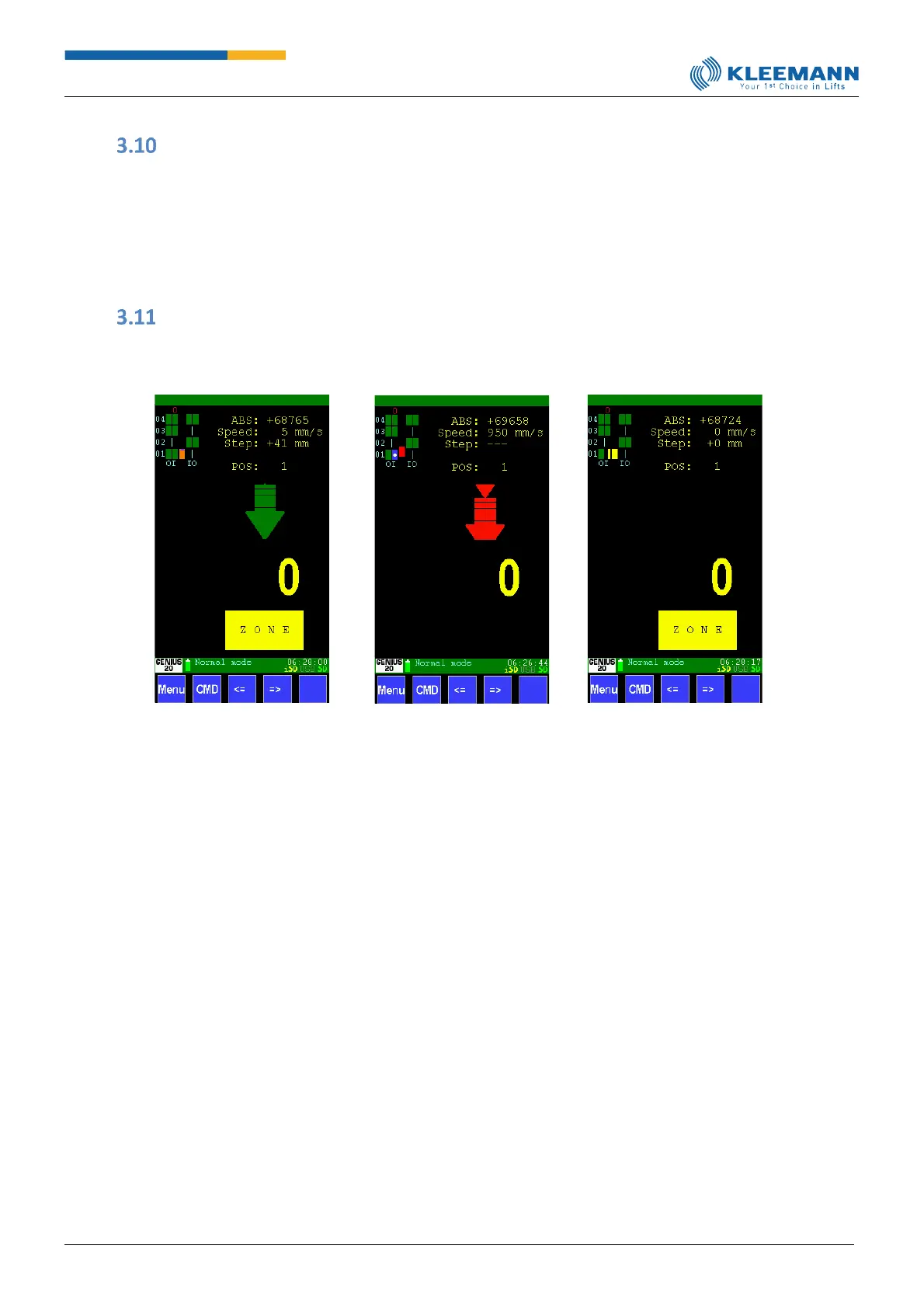DCP
This menu item is only visible or selectable if the DCP connection has been turned on. This is done in
the menu "Parameters - General settings - DCP Y/N".
In DCP3/4 mode with inverter, the display, the control keys and the status messages are displayed
here. The status is always the current inverter state. This dialogue serves to parameterise the inverter
as if it was operated directly using its control unit.
Rescue
In the event of required release of people, the car position, the speed and the step are displayed here.
The travel direction is indicated by the arrow: if no arrow is visible, the car is in the zone. If the arrow
is green, the speed is less or equal than 0.1 m/s. If it is greater, the arrow is red (as a warning). The
landing name and the zone are displayed below.