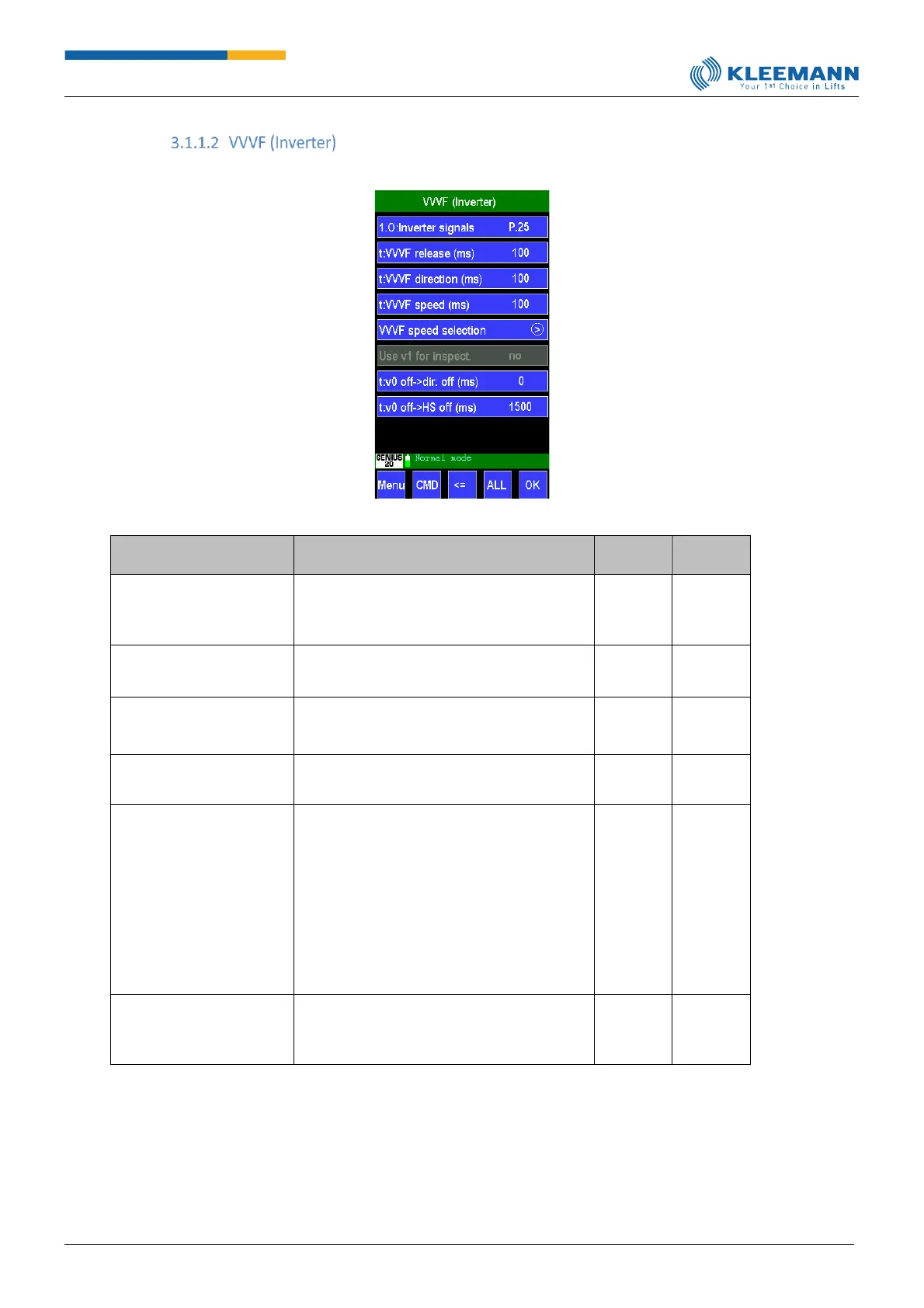[Direct access: CMD -> 7061]
Parameter
[Direct access]
Definition of the first output for the inverter
signals when transferred on parallel on
KMPRO.
Time from the start after which the inverter
is released.
Time from the start after which the inverter
is assigned with the direction signal.
Time from the start after which the inverter
is assigned with the speed selection.
VVVF speed selection
[CMD -> 7034-> OK]
Change to sub-menu page 34.
The controller provides 8 different speeds.
They are transmitted to the inverter by 5
coded speed signals (binary, Gray). In case of
linear control, only 5 speeds can be selected.
This menu serves to assign speeds with
output signals.
Press the circles to enable or disable a signal
(green = enabled). Confirm the completed
settings by pressing the "OK" button.
Check whether the fast inspection travel is to
be performed at intermediate speed v1.