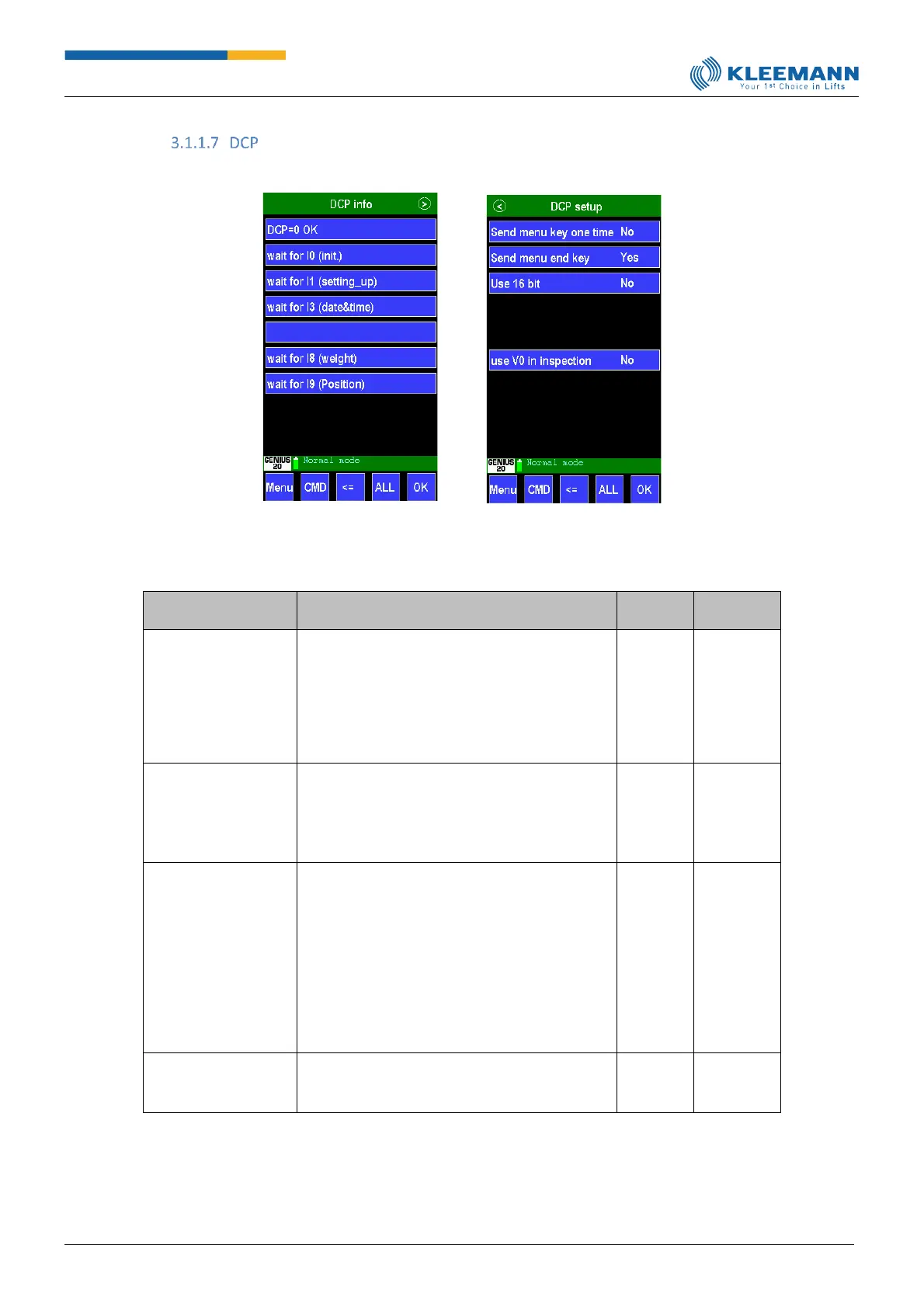[Direct access: CMD -> 7183 ->7103]
The “DCP info” page is filled automatically after successful communication with inverter.
The “DCP setup” page serves to make some inverter-specific settings. These settings depend on the
inverter type.
Parameter
[Direct access]
Normally, a keystroke for the inverter menu on
the DCP operation page is sent multiple times.
And an end telegram when releasing the key.
The default value is “NO”. Some inverters,
however, require only one telegram. In this case
select “YES”. The same applies to the menu end
key.
When released, some inverters require an end-
telegram. Other inverter types however are not
capable of processing such an end-signal. Thus,
when choosing “NO” the end-signal will not be
issued.
Please note: Since the beginning of 2015 this
parameter is automatized under the DCP log and
therefore no longer required.
Background:
The inverter DCP log serves to send the travel
path to destination. If the distance to the next
landing is over 30 meters, you must set the
parameter to "YES".
Caution: Some inverters do not yet understand
this telegram.
Some inverter types require V0 to be activated
during an inspection run.