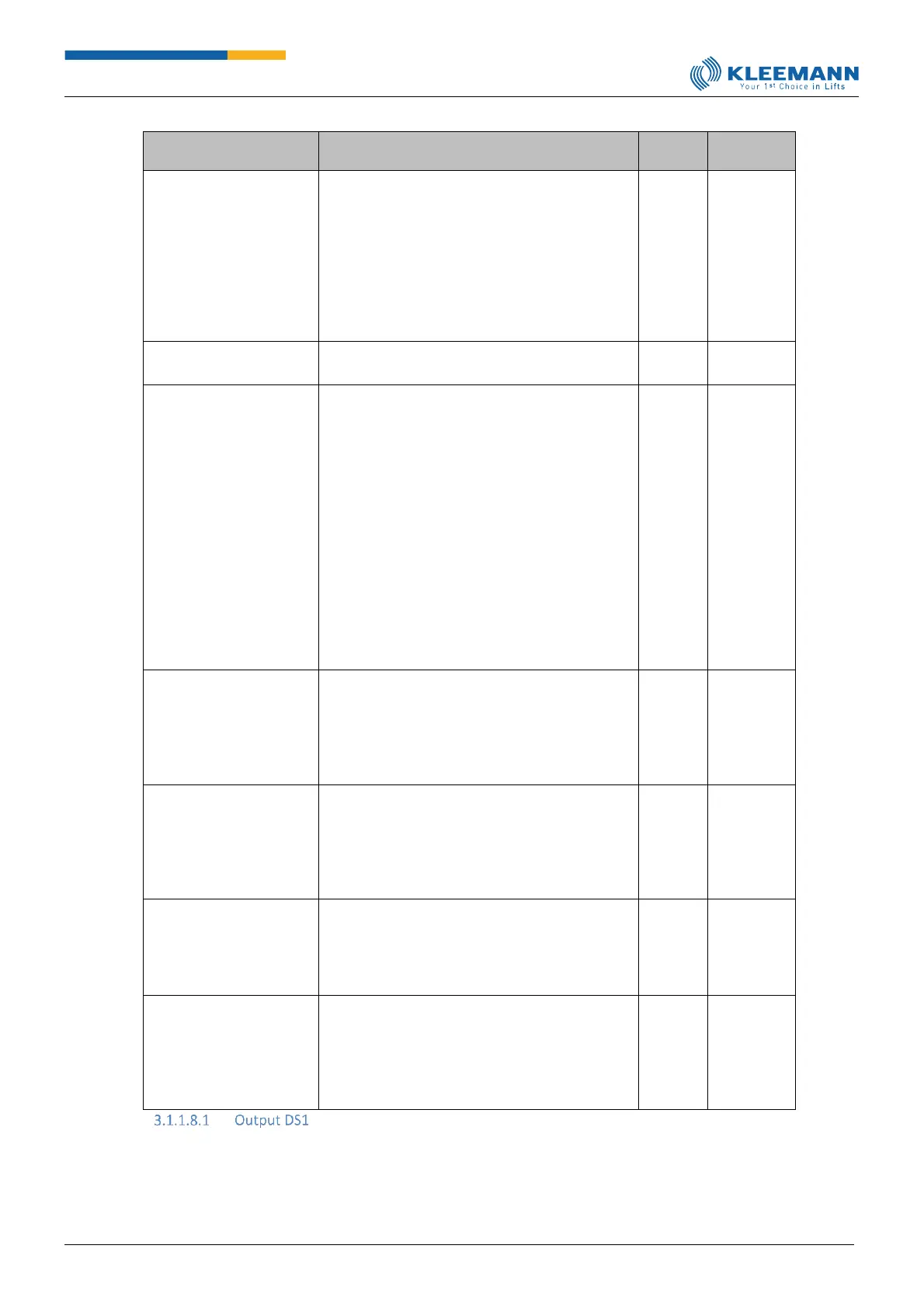Parameter
[Direct access]
Selection of the uppermost landing of this group
lift. All group lifts always receive the same
number of landings. It is composed of the total
number of landings of the lift travelling the
lowest and that of the lift travelling the highest.
If lift 1 = B,G,1,2,3 and lift 2 = G,1,2,3,4 - the
number of landings for both lifts is 6. The lowest
one of lift 1 = 1, the highest one = 5. The lowest
one of lift 2 = 2, the highest one = 6.
Selection of the lowest landing of this group lift.
When the parameter is set to “No”, the lift’s bus-
displays are activated normally.
With changing the parameter to “Yes” however,
all displays with a set (soldered) bus-jumper are
activated with group-settings.
Annotation:
Lift A’s displays are connected onto A’s line for
the level. Lift B’s displays are likewise connected
onto A’s level-line. In order to display the lift
group’s landing information correctly, the
group-jumper settings need to be applied to lift
B’s displays. Therefore, the parameter “Display
with Group.Jp” is to be set “Yes” for lift B and
“No” for lift A.
Output DS1
[CMD → 7162 → OK]
Special group settings for door side 1 can be
entered here.
For further information regarding this submenu,
check the corresponding chapter.
Info: this function is only available for KMGROUP
boards.
Car selection – landing
call
[CMD → 7166 → OK]
This page serves to enter special group settings
for car selection.
For further information regarding this submenu,
check the corresponding chapter.
Info: this function is only available for KMGROUP
group boards.
O:Data transmis.
defective
This parameter serves to set the output for
reporting that the data transmission to the
group board is defective. This output serves to
initiate a reset at the group board. (Only used in
special cases!)
Delay time in case of faulty data transmission
which needs to elapse before the above
descriped output is activated. If this output is
not programmed the software will initiate a
reset oft he group board. Entering value 0
disables the function.