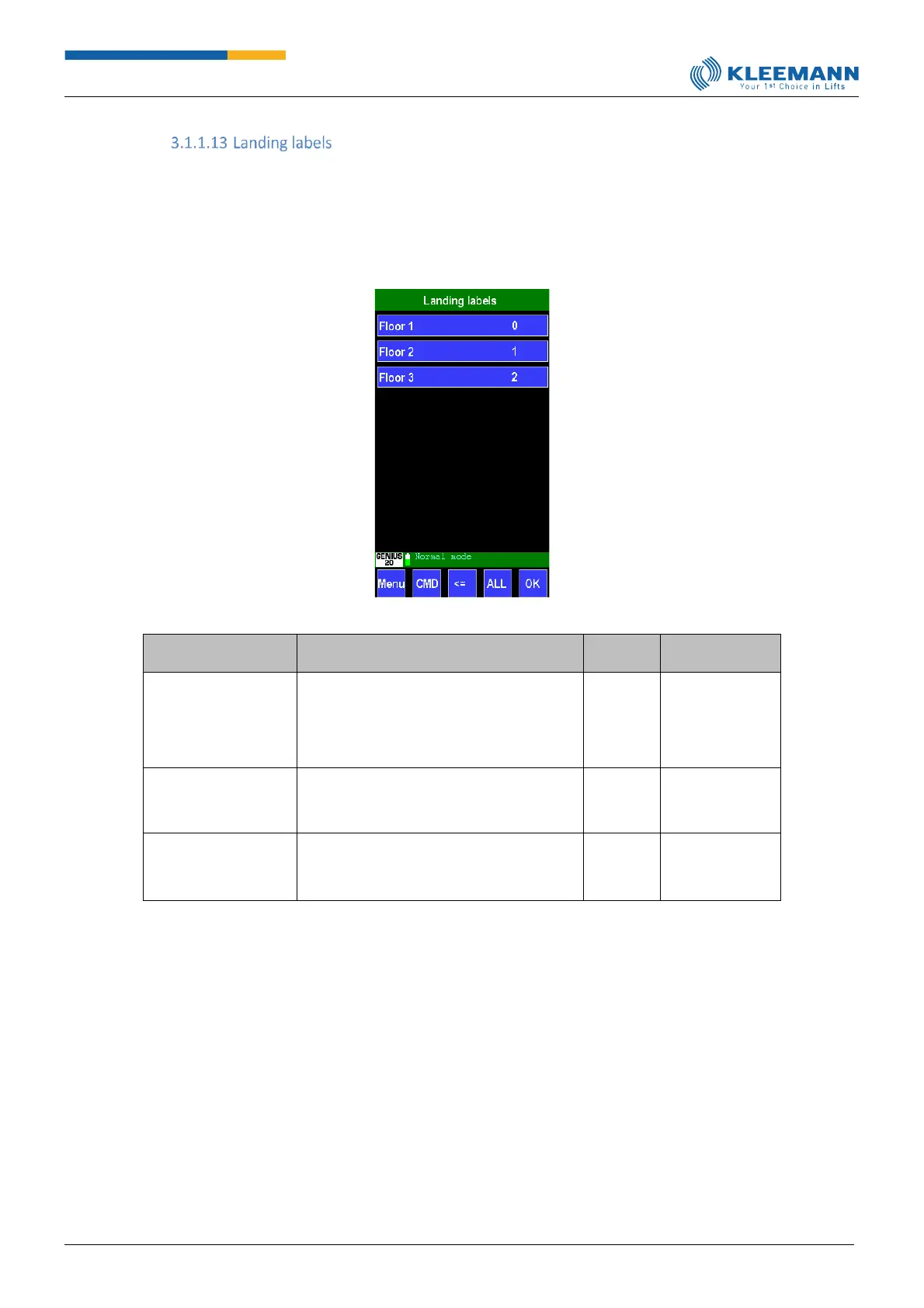When entering the landing names, both numbers as well as alphabetic characters are applicable. On
the entry mask one can see alphabetic and special characters under the numbers. By keeping the
button pressed (approx. 2 seconds), the displayed characters switch. Note that there are only 2
numeric/alphabetic characters per landing.
[Direct access: CMD -> 7018]
Parameter
[Direct access]
Entry of the landing name for landing 1.
After all alterations have been conducted,
the new floor marking is transferred to
displays via the bus and saved (command
601-OK or via Menu Tools).
Entry of the two-digit landing name for
landing 2.
Entry of the two-digit landing name for
landing 3 etc.