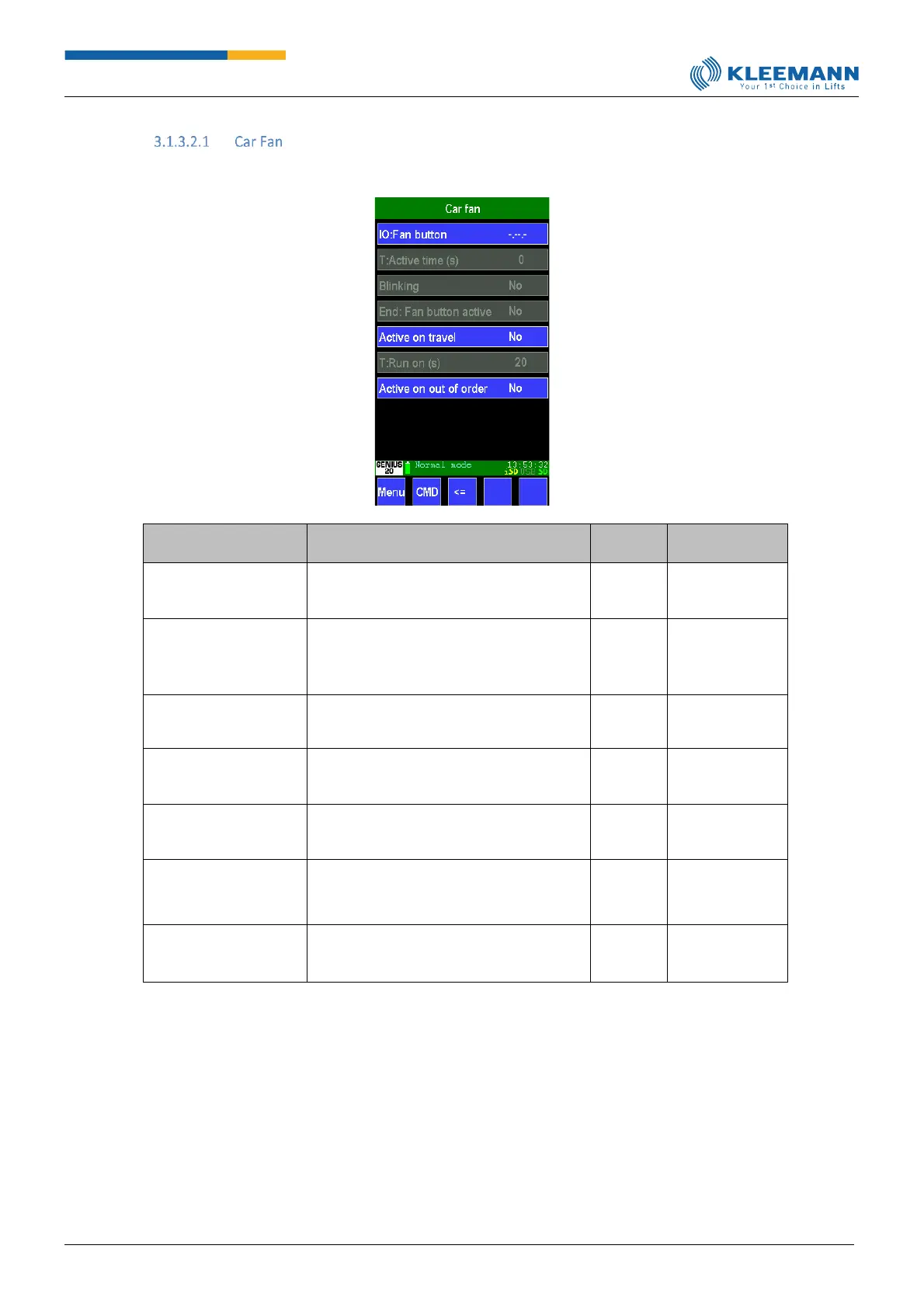[Direct access: CMD -> 7134]
Parameter
[Direct access]
Definition of an input for the fan button in
the car operation panel.
Determination of the time interval for
which the fan is to run when the button is
activated. When this time interval elapses,
the fan is turned off.
Query whether an activated fan button is
to flash (acknowledgement signal).
Query whether the fan button must be
pressed to terminate the process.
Query whether the fan is to run
automatically during each travel.
Determination of the time interval for
which the fan is to run after the car has
stopped.
Query whether the fan is to maintain
running in the event of an error, such as
e.g. “Out of order”