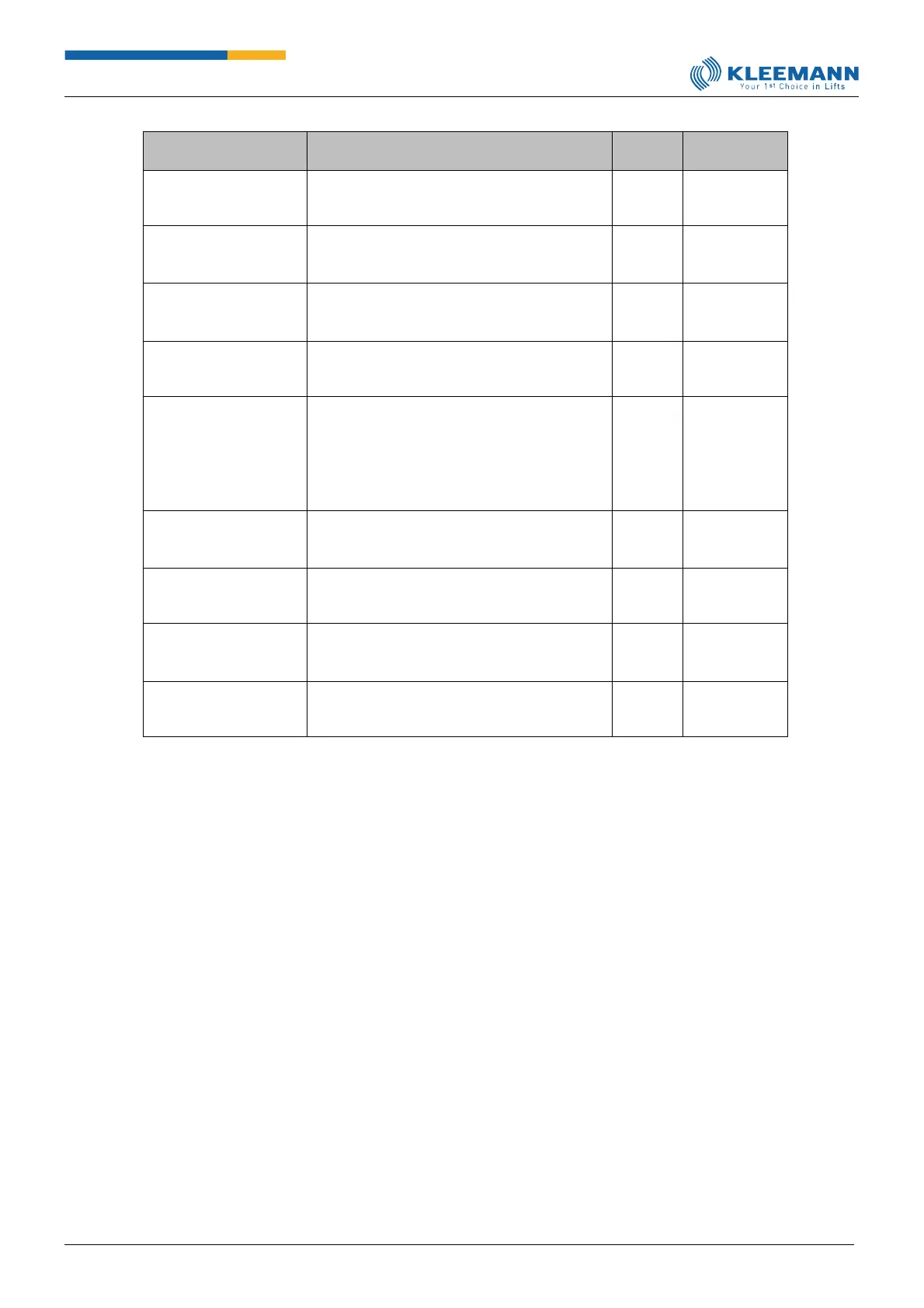Parameter
[Direct access]
Definition of an input for the activation of the
inspection mode (from the pit).
Definition of an input for the upwards
movement during the inspection mode (from
the pit).
Definition of an input for the downwards
movement during the inspection mode (from
the pit).
Definition of an input for the emergency stop
signal (from the pit).
Definition of an input for reset inspection (pit)
according to EN 81-20. If this input is defined,
it must be activated after a successful
inspection (Pit), in order to return to normal
operation. A perquisite for this is that the
safety circuit is closed.
Definition of an input which causes the
scrolling text with a corresponding moving
text number to be indicated on the displays.
Number of the scrolling text which is to be
displayed when the input is active.
Definition of an input which causes the
scrolling text with a corresponding moving
text number to be indicated on the displays.
Number of the scrolling text which is to be
displayed when the input is active.