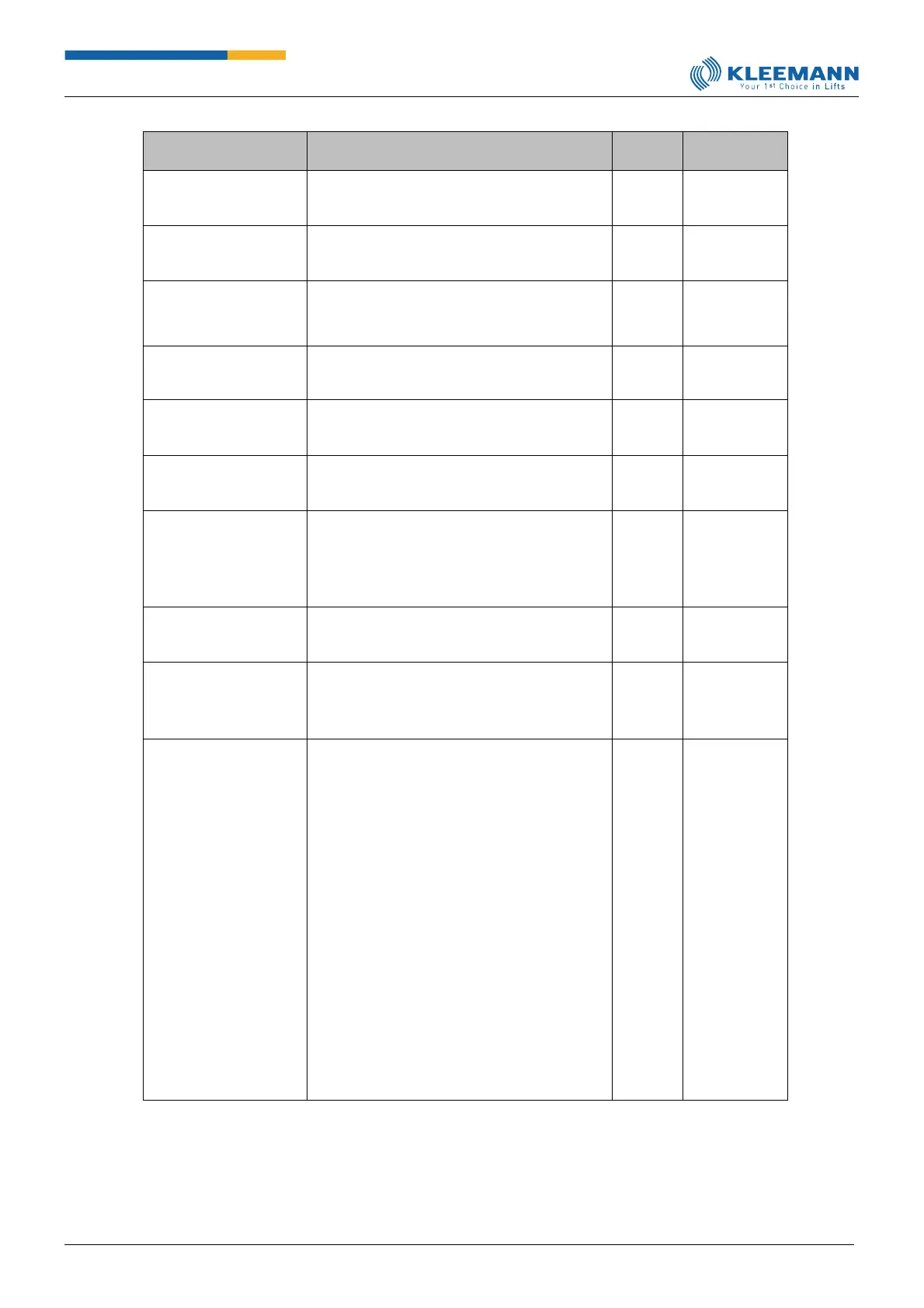Definition of an input for an emergency call
system error. If the input signal is applied for
at least 10 seconds, the failure of the
emergency call system is indicated – as is the
case if e.g. there is no GSM reception.
Definition of an input which serves to set time
to 3 o’clock. Here, one may connect a DCF
clock which generates a pulse to synchronize
time at 3 h.
Definition of an input to control an external
safety relay: the external safety relay is
connected with each landing’s zone signal as
well as in a row amongst each other. If the car
is parked in the landing, the row signal is
interrupted, whereas for the car being outside
the zone it is closed. The software monitors
the disconnection within the zone and landing
and checks up on the jumper outside of the
zone. If the row signal is interrupted in the
landing but outside the zone, the installation
reports “ext. safety relay active!”, whereas
when not-opening in the zone “ext. relay
inactive!” will be indicated. In both cases, a
rope traction lift stops the car in the next
landing and a hydraulic lift initiates a
downwards evacuation run. By enabling
recall, inspection or the command 800-OK,
the error can be reset.