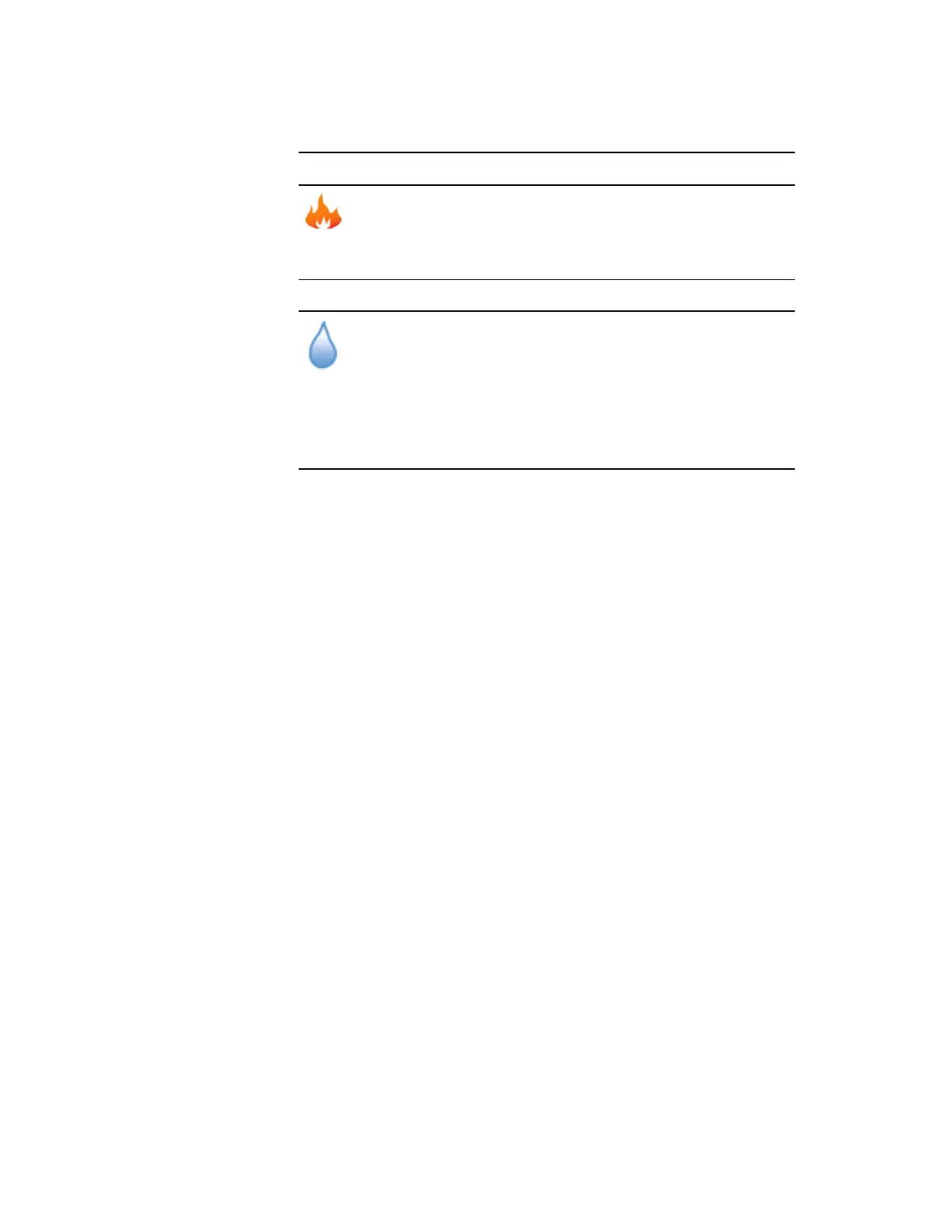Icon Description Mode
Heating—The system will heat the
space until the heating setpoint is
reached. The icon is in motion when
heating is taking place.
Heating/Cooling
Off System is off Heating/Cooling
Dehumidification—During
dehumidification the system will
heat and cool at the same time to
remove humidity and maintain the
active temperature setpoint. The icon
is in motion while dehumidification
is taking place.
Heating/Cooling
Operating mode icons (continued)
Installation, Operation, and Application Guide for AppStat Section 3: User functions
Revision G 33
