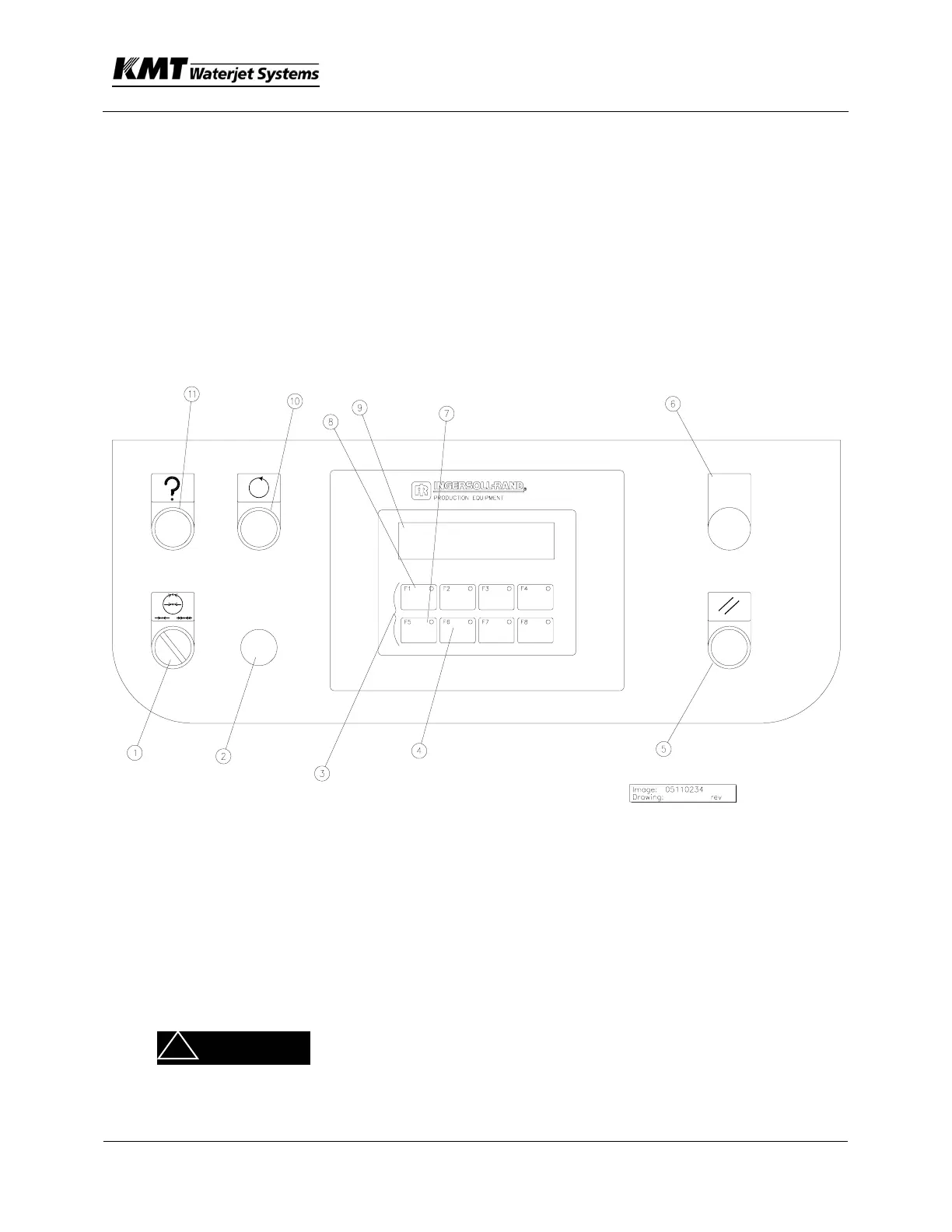SECTION 3
OPERATION
Nov 2002
Page 3-8
05114582
3.3.2 Pump Operation
Perform the following steps before operating the pump.
1. Utilities Check:
Cutting Water – ON
Cooling Water – ON
Main Electrical Power – ON
Plant Air – ON
2. Install an orifice in the cutting head and close the nozzle control valve.
Insure all safety equipment is installed and working. Set selector switch
(1) to LOW pressure setting.
3. Pull out EMERGENCY STOP (E-STOP) palm button (6).
4. Press CONTROL POWER ON pushbutton (5) to power up unit. The
CONTROL POWER ON pushbutton should be lit. The digital display
window (9) will be operational.
5. Press START F1, (8) on keypad pushbutton to start pump. The intensifier
assembly will stroke and stop when the HP lines are filled.
The pump will maintain a constant HP water signal even though the nozzle
is closed and no water is circulating. This is called standby or deadheaded
condition.
A long standby period can cause the water booster pump to
overheat. If the temperature reaches the high limit the
pump will stop.
CAUTION
!