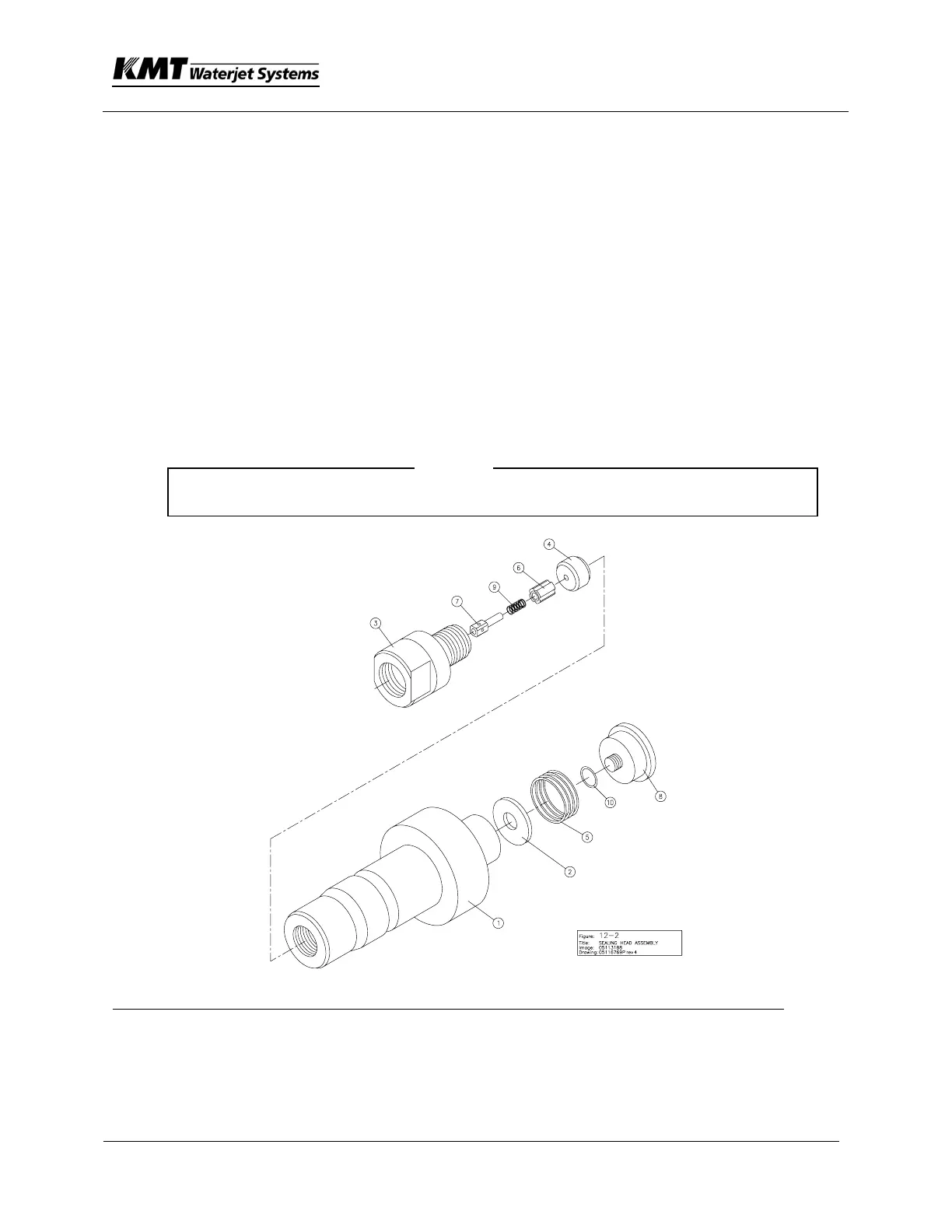SECTION 7
HIGH PRESSURE WATER
Jan 2001
Page 7-4
05114624
7.2.2 HP Sealing Head
Remove from/Install in Waterjet Pump
1. Remove low pressure and HP piping from sealing head using procedure in
Section 7.2.1.
2. With pin spanner wrench located on head nut to turn counterclockwise,
and cylinder wrench installed on cylinder to hold in opposite direction of
rotation; break the head nut loose. Tapping the pin spanner wrench with
plastic hammer may be required.
3. Unscrew head nut until it is flush with the water inlet groove on the
sealing head. With a screwdriver in the groove, and supported by the head
nut, gently pry the sealing head out as far as possible; continue repeating
the process until the sealing head is loose from the cylinder. Continue
unscrewing the head nut and remove nut from HP cylinder.
NOTE
Parts are heavy; avoid dropping.
Item Description
(1) Sealing Head (2) Inlet Poppet (3) Gland Nut
(4) Poppet Seat (5) Inlet Spring (6) Poppet
(7) Guide Pin (8) Poppet Retainer (9) Discharge Spring
(10) O-Ring