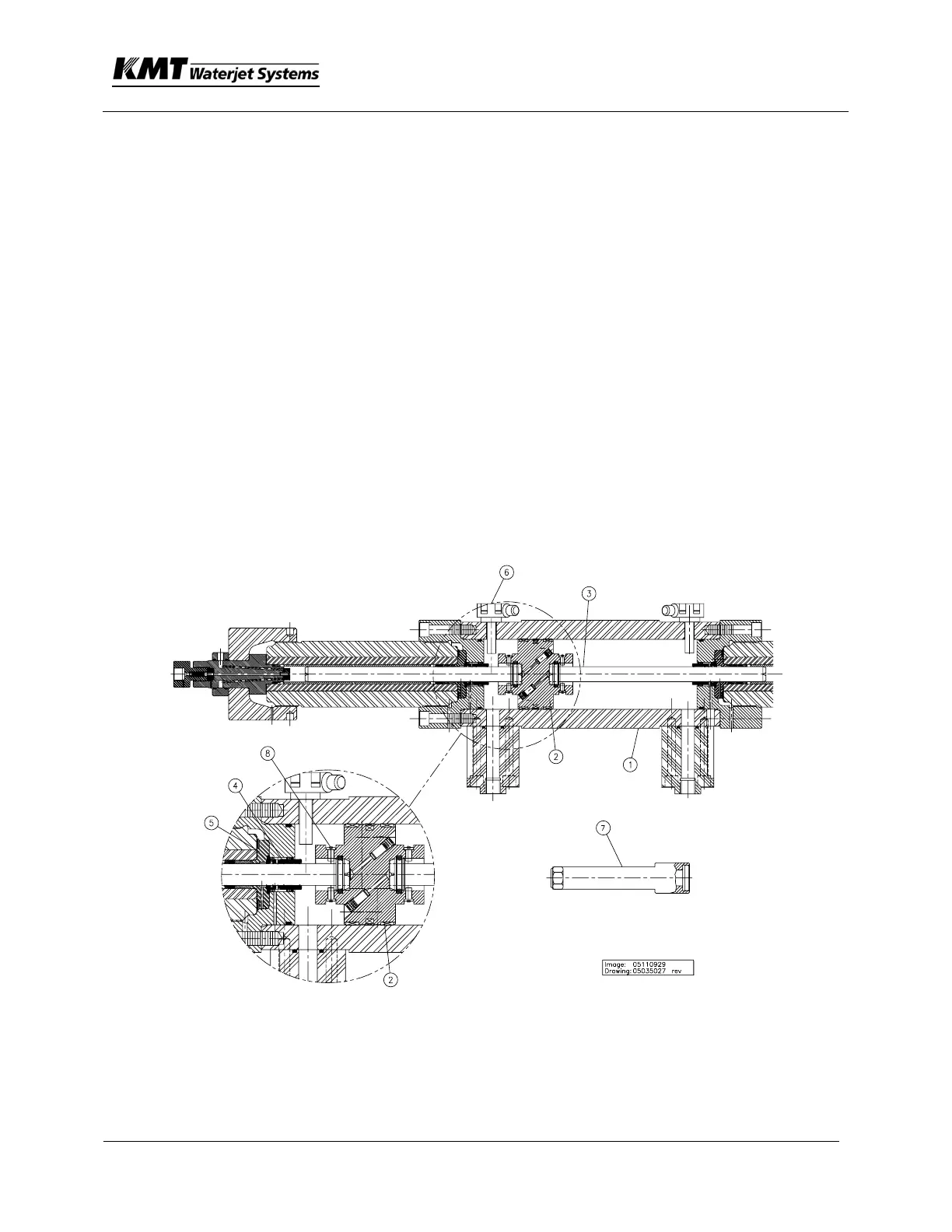SECTION 7
HIGH PRESSURE WATER
Jan 2001
Page 7-8
05114624
7.2.4 Hydraulic Seal Cartridge & Plunger
Remove/Install
With the HP cylinder removed from the hydraulic cylinder head (Section 7.2.3),
the following items become accessible:
• Cartridge retainer flange
• Hydraulic seal cartridge
• Plunger
• Hydraulic cylinder head
• Hydraulic piston and cylinder
1. Remove the proximity switch on the side of waterjet pump to allow hydraulic
oil to drain to the tank. This procedure takes about 5 minutes and will
minimize oil spillage.
2. To remove the hydraulic seal cartridge, use a screwdriver to remove the
internal retaining (snap) ring that holds in the cartridge retainer flange.
Remove cartridge retainer flange.
Item Description
(1) Hydraulic Cylinder (2) Piston (3) Plunger
(4) Cartridge Seal (5) Flange (6) Proximity Switch
(7) Plunger Tool (8) Retaining Pins