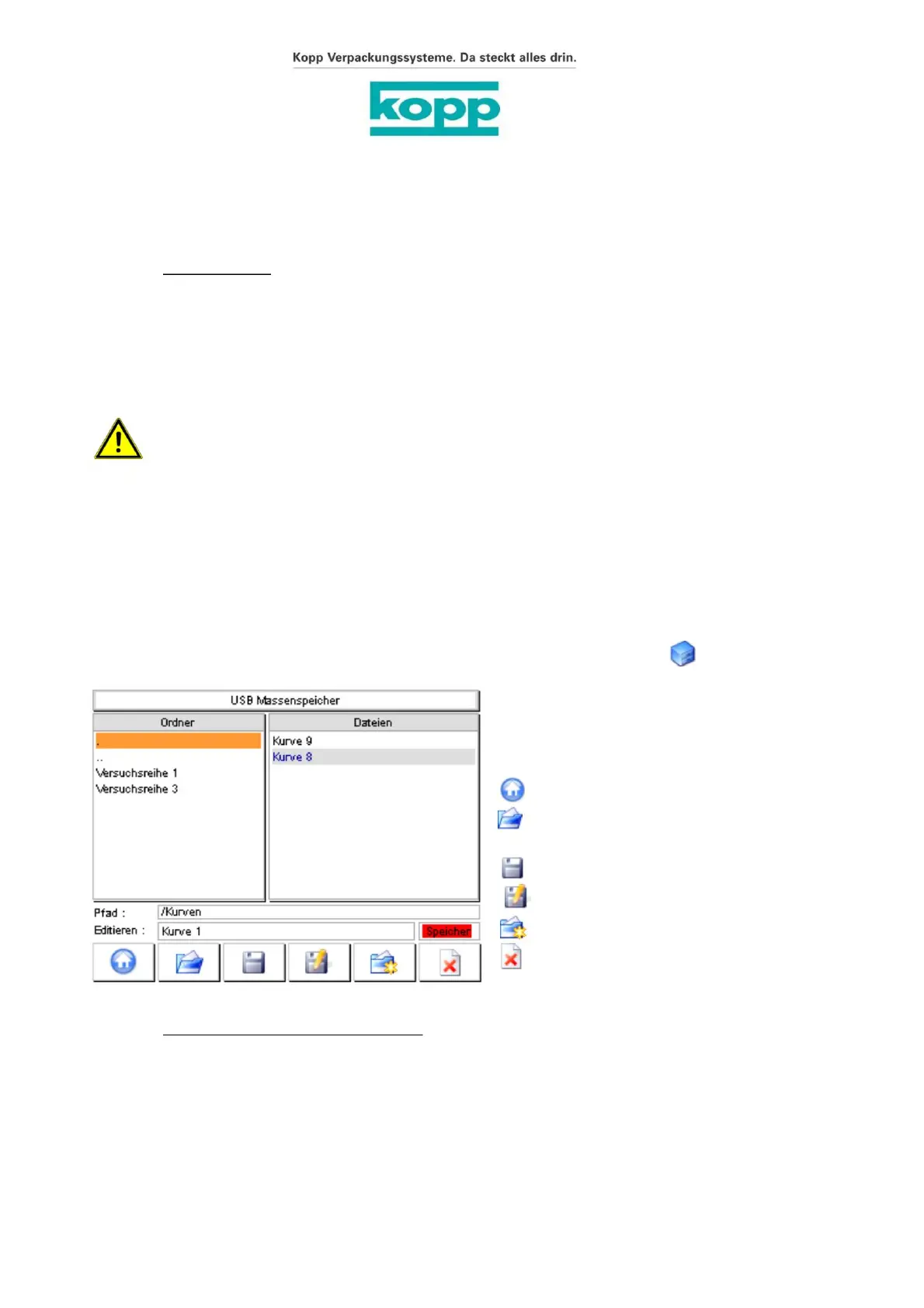5.3.17. File functions
To connect a USB storage device, connect it to the socket
F2: Open existing file
(Read in measurement data)
(Figure 10 / Interfaces p. 26).
or based on the curve display or result display using F4
5.3.16.1. USB storage
To switch from any folder or subfolder to the main directory (root / lowest level), move the cursor
(highlighted in blue) to the “Folder” screen area using the TAB key and confirm there using the
arrow keys ÿ/ÿ to [. ] . Your selection with the ENTER key.
5.3.17.1. Navigating the file functions
The storage space on the internal Compact Flash is limited. Use a USB storage device to save
and transfer the recorded measurement data.
F1: Back to main menu
Seal seam strength tester Labormaster HCT 3000
Operating instructions and technical description
F2 – File functions
All functions for saving and loading the measurement data are available here. The data is
saved in CSV format.
Page - 43 -
You can reach the level with the file functions starting from the main menu
F5: Create new folder
F6: Delete
Note: Never disconnect the USB storage while data is being transferred.
F3: Save current measurement data
F4: Rename
Fax +49.7153.9510-100
Willi Kopp e. K
E-Mail: sales@kopp-online.de
Ulmer Straße 51 – 53
Packaging systems
http://www.kopp-online.de
D-73262 Reichenbach/Fils
Inh. Ludwig P. Goals
Phone +49.7153.9510-0
Labormaster Version 2.6.3 SW 2.2 from 03/2016 Page 43 of 82, March 1, 2016
Subject to errors and technical changes!
Machine Translated by Google