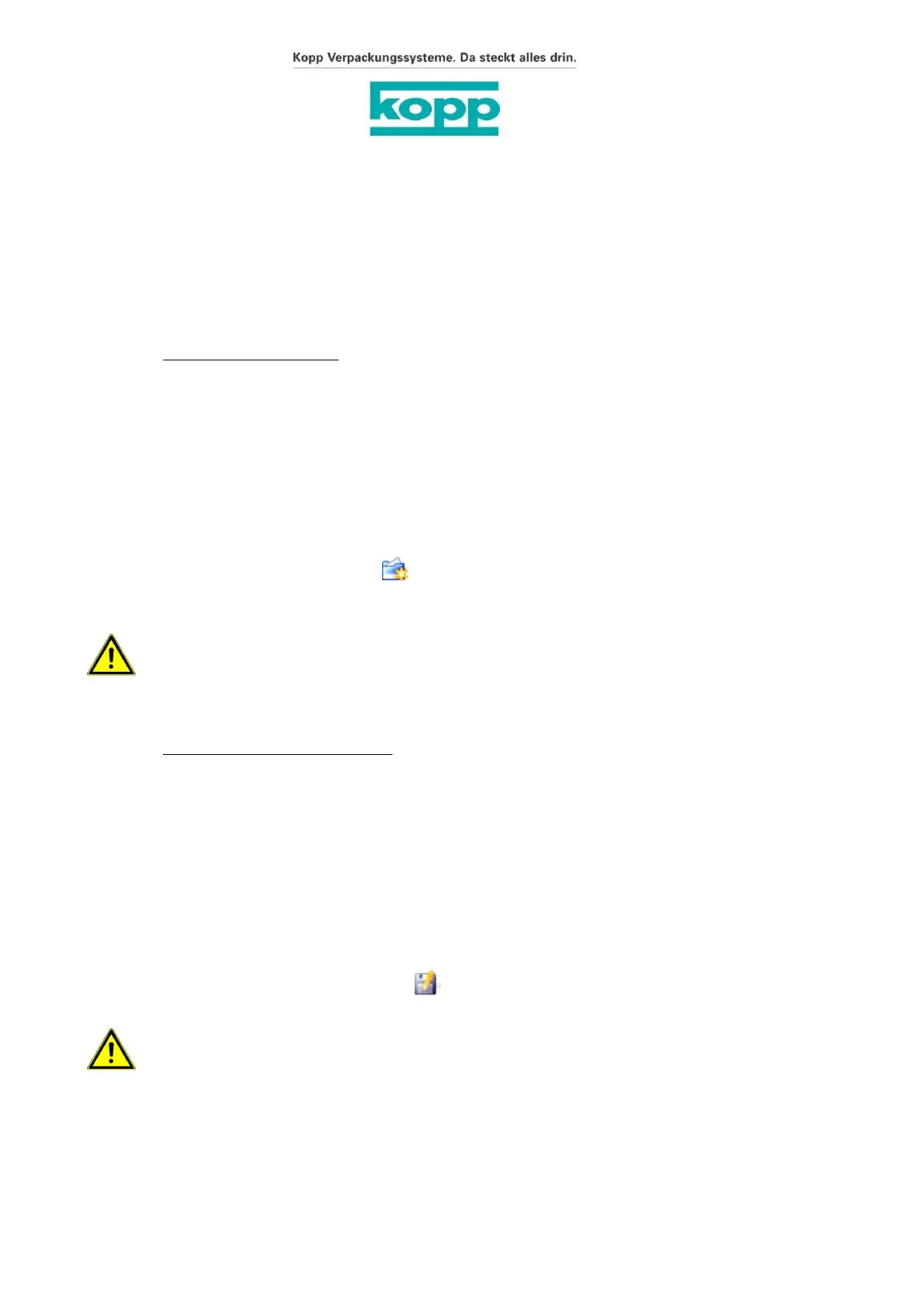Select a folder or the root directory as described above. Use the TAB key to move the cursor into
the “Edit” field. Assign a new folder name.
To improve clarity, you should create folders and subfolders. You can specify your own folder
structure on both the USB memory and the Compact Flash.
5.3.17.3. Rename folder function
Be sure to confirm the name you entered with ENTER before saving.
You can rename folders on USB storage or Compact Flash.
Access the menu
A name must always be given!
Be sure to confirm the name you entered with ENTER before saving.
To switch from a subfolder to the folder above it, use the TAB key to move the cursor (highlighted
in blue) to the “Folder” screen area and then use the arrow keys ÿ/ÿ to [..] to confirm your
selection with the Enter key ENTER.
one.
Name the folder using the F4 key
Important!
5.3.17.2. New folder function
A name must always be given!
Seal seam strength tester Labormaster HCT 3000
Operating instructions and technical description
Important!
Confirm this with the ENTER key.
Page - 44 -
Create the new folder with F5 on the screen. The folder is created in the selected directory.
The system immediately switches to the newly created folder.
The folder name appears in the Edit field. Assign a new folder name.
To do this, use the connected PC keyboard. Confirm the new name with the ENTER key.
“File functions”.
Enter the file functions. Use the TAB key to move the cursor (highlighted in blue) to the “Folder”
screen area and then use the arrow keys ÿ/ÿ to the desired folder.
Press ENTER.
Willi Kopp e. K
http://www.kopp-online.de
Ulmer Straße 51 – 53
Phone +49.7153.9510-0
D-73262 Reichenbach/Fils
Packaging systems
Fax +49.7153.9510-100
Inh. Ludwig P. Goals
E-Mail: sales@kopp-online.de
Labormaster Version 2.6.3 SW 2.2 from 03/2016 Page 44 of 82, March 1, 2016
Subject to errors and technical changes!
Machine Translated by Google