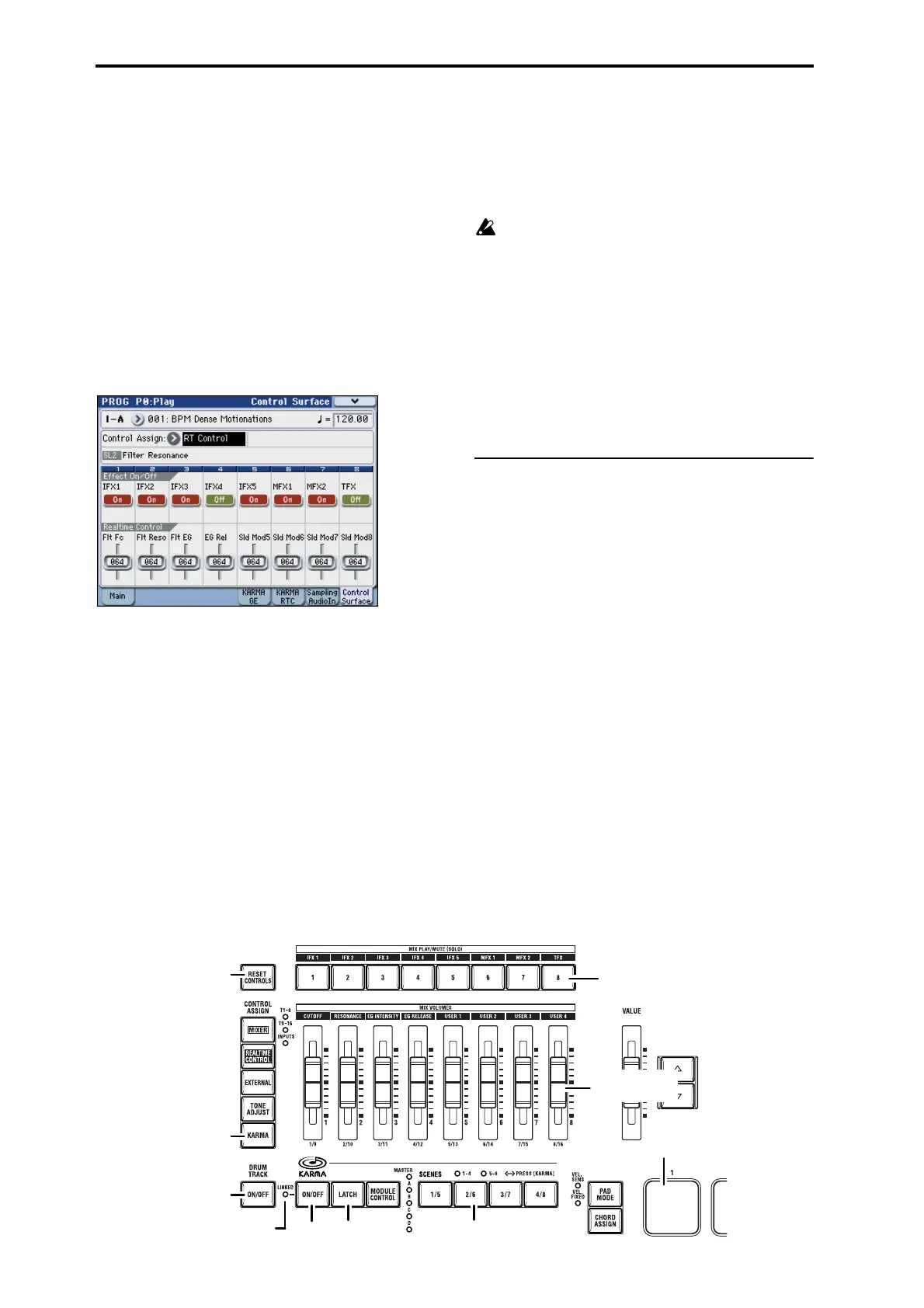Quick Start
4
sounds, operating the KARMA function, or sending
MIDI messages to external devices.
For example, go ahead and press the CONTROL
ASSIGN REALTIME CONTROL switch (the LED will
light).
Now you can use the switches of the control surface to
turn the effects on/off.
Operating the sliders will control the frequency cutoff,
resonance, and intensity, or any other parameters you
specify.
The display can show the function and values of the
control surface. To view this, press the Control Surface
tab located in the lower right of the display.
When you operate the controllers, the objects in the
display will move accordingly.
Note: You can load previously-saved settings by
holding down the RESET CONTROLS switch and
operating a control surface slider or switch, or pressing
a CONTROL ASSIGN switch (see page 199).
3. X–Y control is a particularly interesting capability
of the M3.
This lets you modify the volume balance or sound by
sliding your finger across the display. You can also
capture this motion and play it back during your
performance to modify the volume balance or sound.
Press the X–Y MODE switch (the LED will light). The
color of the display will change. While you play the
keyboard, touch the display with your finger and make
a motion. The color of the display will change, and
you’ll hear the volume balance or sound change
simultaneously.
If you hold down the MOTION switch, the captured
motion will be reproduced; you’ll see the display
change color, and hear the volume balance or sound
change.
For details on operation and capturing motions, please
see “X–Y controller” on page 43.
If the X–Y MODE switch is on (the LED will light),
you won’t be able to select parameters in the
display. If you need to select a program or
combination, or change a setting, turn the X–Y
MODE switch off (the LED will go dark).
4. Located below the display are eight velocity-
sensitive trigger pads.
You can use these to trigger single notes or chords (of
up to eight notes).
This is a useful way to play drums, chords, or the
KARMA function. You can easily assign notes or
chords to the pads (see page 44).
Performing with the KARMA function
KARMA is an extremely powerful performance tool
that allows a broad range of musical expression.
1. Select Combination mode or Program mode.
2. Press the KARMA ON/OFF switch (the LED will
light).
3. If you press the KARMA LATCH switch (the LED
will light), the KARMA function will continue
generating the pattern or phrase even after you
stop playing the keyboard or pads, or after all
MIDI note-on/off messages are received.
For example, this is convenient when you want to play
the keyboard while listening to the phrases generated
by KARMA.
4. Play the keyboard or pads to trigger KARMA.
KARMA will begin generating its performance.
Note: If the KARMA LINKED LED is lit, the
performance will not begin when you simply play the
keyboard or pads. You must also press the DRUM
TRACK ON/OFF switch and then press a key or pad
to start the drum track phrase. The KARMA
performance will begin simultaneously.
5. KARMA has up to eight scenes. When you press
one of the SCENES 1/5–4/8 switches to change
KARMA
ON/OFF
KARMA Switch
(SWITCHES 1–8)
KARMA Slider
(SLIDERS 1–8)
KARMA
LATCH
SCENES 1/5–4/8
KARMA
DRUM
TRACK
ON/OFF
RESET
CONTROLS
KARMA LINKED
LED
PADS 1–8