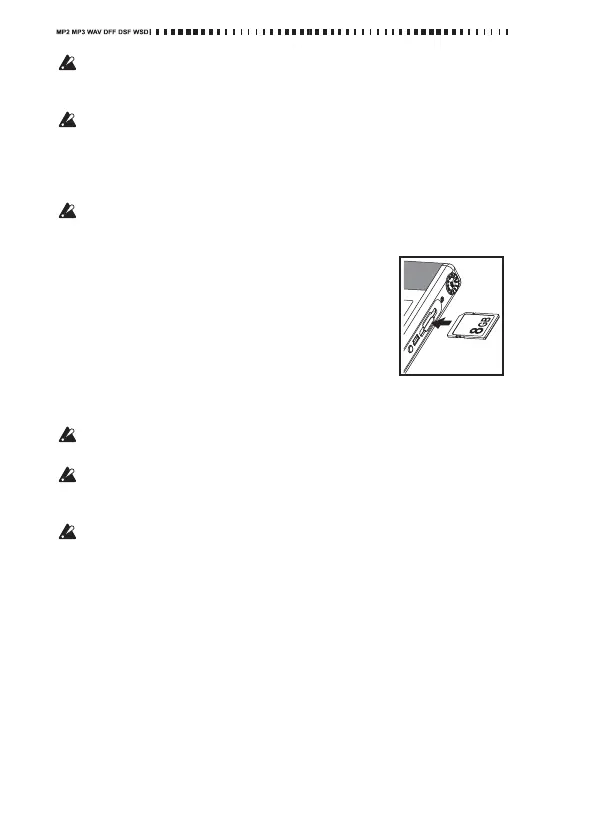8
Ifthebatterychargeisgettinglow,youcansupplyUSBbuspowerto
therecorderusingaUSBcabletocontinueoperatingtherecorder
withoutanypowerinterruption.
BeforeyoudisconnectarecorderthatisrunningonUSBbuspower,
turnoffthepowertotherecorderfirst,thenremovetheUS
Bcable.If
therecorderisswitc
hedtothebatteryoperationwhiletherecorder’s
powerison,therecordermayberesetorturnedoffifthebattery
chargegetstoolow.
TheMR‐2willstartupinUSBmodeiftheUSB cableisconnected
whenyouturnonthepower(see
page45).
Inserting or Removing a Memory Card
1. Makesurethatthepowerisswitchedoff.AllLED
indicators,andthedisplayshouldalsobeoff.
2. Insertthememorycarduntilitclicks.
3. Toremovethememorycard,pushthecardingen‐
tlyusingthetipofyourfingeruntilthecardclicks,
thenreleaseyourfinger.
4. Afterthememorycardisej
ect
ed,removeitfrom
theslot.
Formoreinformationonhandlingmemorycards,pleaserefertothe
instructionmanualthatcamewiththecard.
Besuretopushthememorycardintotheslotsecurelyinthecorrect
orientationwiththecorrectsidefacingup.Donotpushinamemory
cardforcefully.Inse rtthecardintoth
eslotgent
ly.
Donotinstallorremoveamemorycardwhilethepowertotheunitis
on.Otherwise,dataintheunitoronthememorycardmaybe lost,or
thememorycardmaybecomeunusable.
Supported memory cards
TheMR‐2supportsSDcardsandSDHCcardswithacapacityof512MB
to32GB.Forthebestperformance,werecommendanSDHCcardofClass
4orhigher.PleasevisitKorgwebsitehttp://www.korg.comforinforma‐
tiononrecommendedmemorycardsthatarecompatiblewiththeMR‐2.
Formatting a memory card
Ifyouusedamemorycardwithyourcomputer,cellphone,digitalcameraor
otherdevice,youcannotuseitasiswiththeMR‐2.Youmustproperlyformat
suchacardbeforeyoucanuseitwiththerecorder.Formoreinformation,Please
refertothe“SDFormat(Formattingamemoryca
rd)”sectiononpage42.