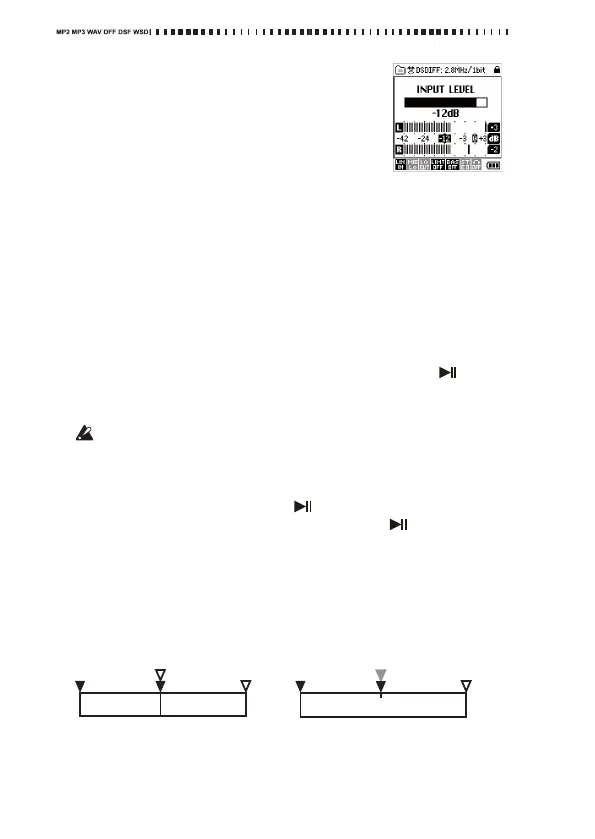16
1. PresstheRECbuttontoenterrecord‐readymode.
TheRECindicatorwillblink.
2. PresstheINPUTLE VELbuttonontheleftside
paneltodisplaytheINPUTLEVELscreen,then
adjusttheinputlevel.
3. Adjustthegainsothattheleve lwillnotexceed“0”.
4. ReleasetheINPUTLEVELbuttontoreturntothepreviousscreen.You
canviewtheinputlevelintheRECSETTINGscreen(seepage22).
Starting and stopping recording
EachtimeyourecordontheMR‐2,afolderiscreatedcontaininganaudio
fileandasettingsfile,collectivelycalleda“project.”Thefolderisnamed
automatically(seepage48).
Youcaneditthisnameafteryou’vefinishedrecording(seepage29).
OperationsontheMR‐2willhandletheentireprojectfol
derjustasifit
wereanaudiofile.
1. Tostartrecordingfromrecord‐readymode,pressthePlay()button
orRECbutton.
TheRECindicatorwilllightupsteadily.
UsingtheRecStartModeparameter(seepage23),youcansetthe
recordersothatitwillstartrecordingas
pec
ifiedintervalafteryou
pressthePlayorRECbutton.Alternatively,youcansetthe
recordersothatrecordingistriggeredbytheinputaudio.
2. Topauserecording,pressthePlay()button(theRECindicatorwill
blinkslowly);toresumerecording,pressthePlay()buttononce
again(theRECindicatorwil
ll
ightupsteadily).
Anewprojectisnotcreatedifyoupauseduringrecording;therecord‐
ingwillstillbeasingleproject.
3. Whenyou’refinishedrecording,pressthestopbutton.
TherecordLEDwllgodark.
Project 1
Project 2
Start
recording
Stop and then
resume recording
Pause and then
resume recording
Stop
recording
Start
recording
Stop
recording
Project 1