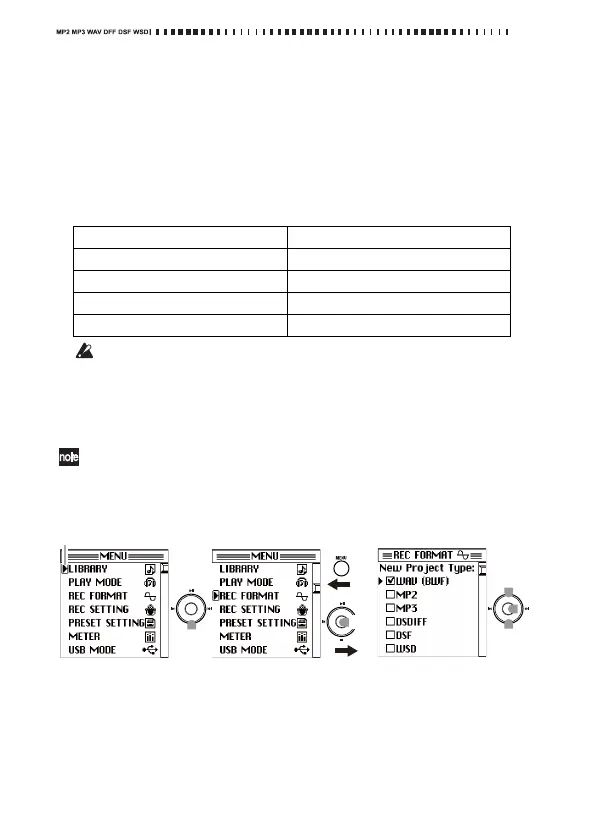14
About automatic input source detection
TheMR‐02auto maticallyscansto determinewhetherornottheMICIN
orLINEINjackisco nnected.Iftheunitdetectsaconnectedjack,itwill
automaticallyassignthejackastheinputsource.Therefore,donotcon‐
nectanythin gtojacksotherthantheoneyouwanttouseforaudioinpu
t.
Ifmultiplejacksareconnectedtoexternaldevices,theunitwillselecta
jackaccordingtothefollowinginputprioritylist.
Ifnojacksareconnected,theunitwillautomaticallyselectthebuilt‐in
microphoneastheinputsource.
BeforeyouuseaPlug‐In‐Powermicrophone,youmustsetthecor‐
respondingparameters(see
page22).
Selecting the recording format
Here’showtoselecttherecordingformat.Eachtimeyourecord,anew
projectwillbecreatedintherecordingformatyou’veselected.
ThedefaultsettingisWAV16‐bit44.1kHz.
1. PresstheMENUbuttontodisplaythemenulist,thenusethecontrol‐
lerbuttonstoselectandconfirm“RECFO
RMAT.”
Therecording
format(RECFORMAT)settingscreenwillappear.
2. Usethecontrollerbuttonstoselectandconfirmoneofthe“NewProject
Type”options.
Acheckmarkwillappearinthecheckboxfortheprojecttypeyouselected
andconfirmed.
YoucanchoosefromWAV(BWF),MP2,MP3,DSDIFF,DSF,andWSD.
Fordetailsoneachtype,referto“Projectrecordingformat(NewProj‐
ectType)”onpage17.
Connecteddevices
Inputsourceautomaticallyselected
Linedevice,externalmicrophone LINEINjack
Lineinput LINEINjack
Externalmicrophone MICINjack
None Built‐inmicrophone
Selection icon
Push
Push
Push
