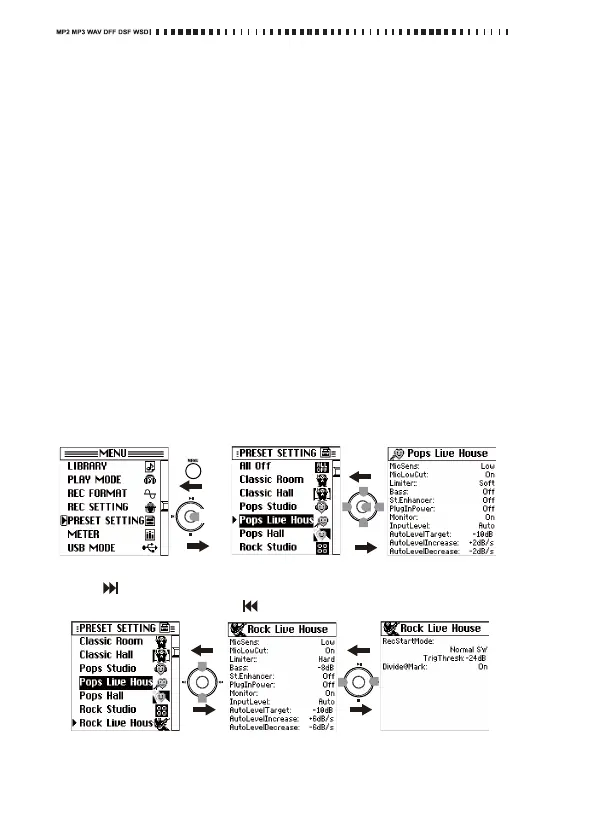24
3. Ifyouwanttoch an gethepresetname,selectandconfirm“NoName”(default).
Therecorderwilldisplaytherenamescreen.Please,referto“Editingthe
project/filename”onpage29formoreinformationonchangingthename.
4. Afteryouchangethenameusingthecontrollerbuttons,selectand
confirm“OK.”
TherecorderreturnstotheRECSETTINGscreen.
5. Selectandconfirm“SaveSetting:Save.”
6. TherecorderwilldisplaytheSaveSettingscreen.Reviewthedestina‐
tionpresetnumberandname,thenselectandconfirm“Yes.”
Ifyoudonotwanttosa
vethe
settings,select“No.”Therecorderwill
returntotheRECSETTINGscreen.
Using the recording preset settings
TheMR‐2features40factorypresetsoftherecordingparametersettings.
Therecordercanalsostore10additionaluserpresetsoftherecording
parametersettings(referto“SaveSetting”onpage23).
1. PresstheMENUbuttontodisplaythemenulist,thenusethecontrol‐
lerbuttonstoselectandconfirm“PRESETS
ETTING.”
Therecorderwilldisplaytherecordingpreset(PRESETSETTING)screen.
2. Usethecontrollerbuttonstoselectandconfirmthedesireditem.
Toreviewthepresetdetails,selectthedesiredpresetitem,then press
the()buttontodisplaythedetailedinformation.Afterreviewing
theinformation,pressthe()buttontoreturntothepreviousscreen.
3. PresstheMENUbuttontoreturntothemenulist.
Push
Push