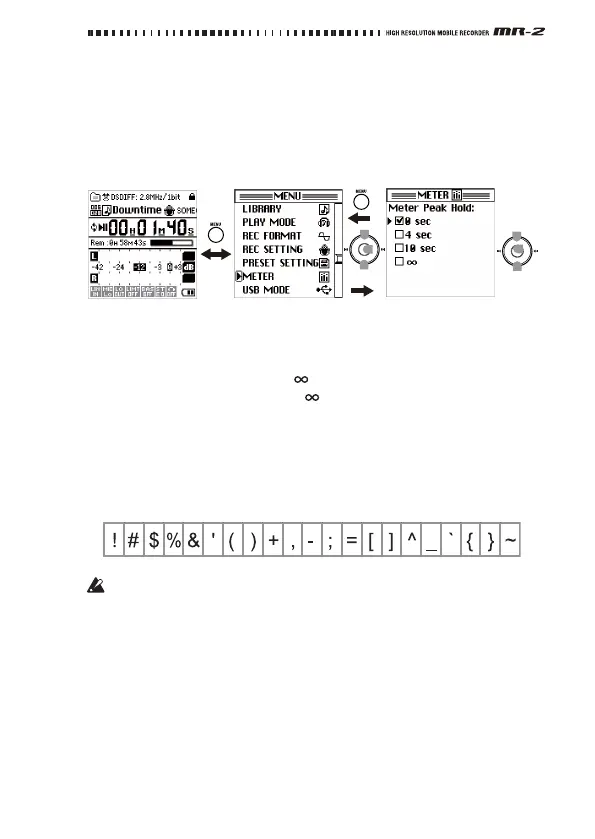29
8. Other general operations
Changing the meter peak hold
1. PresstheMENUbuttontodisplaythemenulist,thenusethecontrol‐
lerbuttonstoselectandconfirm“METER.”
TheMeterscreenwillappear.
2. Usethecontrollerbuttonstoselectandconfirm“MeterPeakHold”
(peakindicatorholdtime).
Acheckmarkwillappearintheholdtimecheckboxyouselected(0
se
cond
,4seconds,10seconds, (always)).
Toresetthepeakholdtimefrom(always)todefault,pressandhold
downtheMENUbuttonwhilethemeter/counterscreenisdisplayed.
Editing the project/file name
Youcanspecifyanameofuptosixteencharacters,usinguppercase
alphabeticalcharactersA–Z,lowercasealphabeticalcharactersa–z,
numerals0–9,andtheflowingsymbols.
Youcan’teditthenameofaprojectthat’sprotected.
1. PresstheMENUbuttontodisplaythemenulist,thenusethecontrol‐
lerbuttonstoselectandconfirm“LIBRARY.”
The
libraryselect(LIBRARY)screenwillappear.
2. Usethecontrollerbuttonstoselectandconfirmtheproject/filewhose
nameyouwanttoedit(referto“Selectingaproject/filetoplayback”
onpage19).
3. Theproject/fileeditscreenwillappear,withthenameofthecurrently‐
selectedandconfirmedproj
ect/
filenameshownatthetop.
Push
Push
