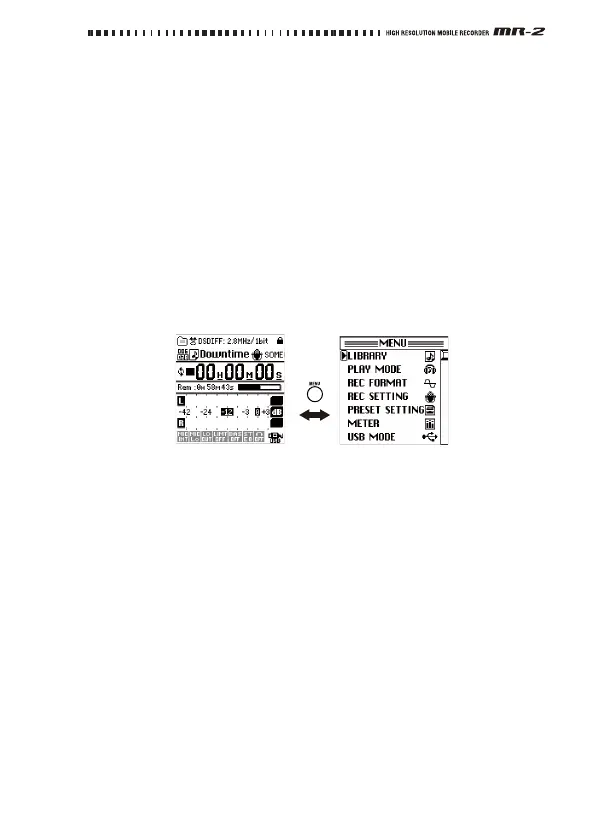5
Screens and operations
Meter/counter screen and menu list (MENU)
screen
WhenyouturnonthepowertotheMR‐2,itdisplaysanopeningscreen,
thendisplaysthemeter/counterscreen.IfyoupresstheMENUbutton
whilethemeter/counterscreenisdisplayed,therecorderdisplaysthe
menulist(MENU)screen,whichletsyouproceedtovarioustypesofset‐
tingsorinformationalscree
ns.Youwillusethecontrollerbuttonsonthis
screentomakevarioussettings.IfyoupresstheMENUbuttononthe
menulist(MENU)screen,therecorderreturnstothemeter/counterscreen.
PressingtheMENUbuttonrepeatedlytogglesbetweenthemenulist
(MENU)screenandmeter/counterscreen.
Menu list screen
Meter/Counter screen
