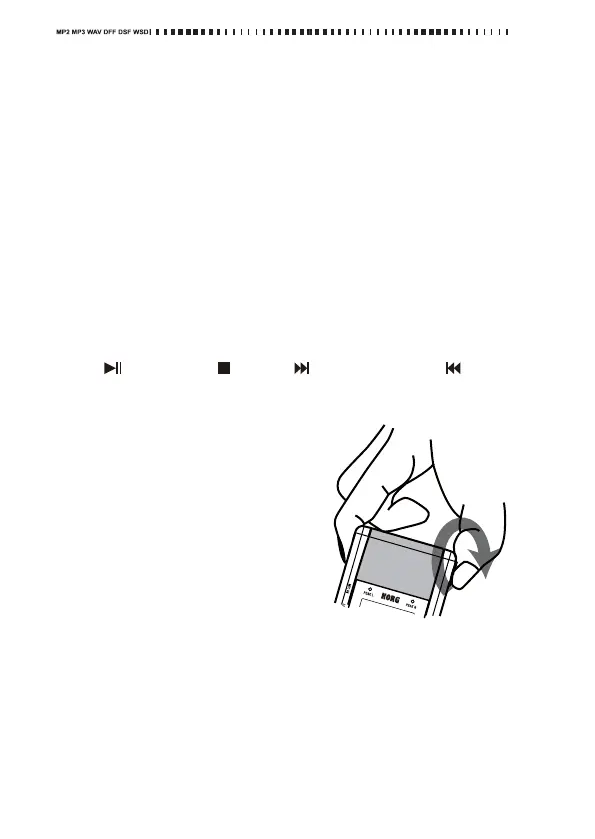4
7. Display
Thedisplayshowsthelevelmetersandcounterduringrecordingand
playback,andcanalsoshowinformationabouttheproject(seepage
10)orfile,andparametersettings.
8. Menubutton
Thisbuttonaccessesthemenulist(MENU)screen,allowingyouto
choosetheinformationorparametersthatwillbedisplayed.Eachtime
yo
upre
ssthis,youwillalternatebetweenthemeter/counterscreen
andthemenuscreen.Youcanalsousethisbuttontoreturnfroman
editingscreentothepreviousscreen.
9. RECbutton/RECLEDindicator
PressingtheRECbuttonplacestherecorderinrecord‐readymode.
TheRECindicatorwillblinkslowly.Du
ringrecording,th
eRECindica‐
torwilllightupsteadily.
10. Controllerbuttons
Pressthesebuttonstomovethecursorverticallyorhorizontally.Also,
use()toplayback,()tostop,()tofastforwardand()tofast
reverse.
Pressthecenterbuttontoconfirmthesetting.
11. MicDial
Usethisdialtorotatethebuilt‐in
mic
ropho
netoadjustitsangletoward
therecordingtarget(referto“Ad j u s t‐
ingthedirectionofthebuilt‐inmicro‐
phone”onpage12).
12. Cardslot
13. USBconnector(miniB)
Thisconnectorenablesyoutousea
USBcabletoconnecttheMR‐2toyour
computer.Youcanal
sousethe
recorderviaabus‐poweredUSBhub.
14. Powerbutton
15. VOLbuttons
Thesebuttonsadjustthevolumeoftheheadphonejack.
16. Threadedsockets
Youcanattachtherecordertoacameratripodusingoneofthese
threadedsockets(referto“Mountingtherecorderusingthecameratri‐
pod”onpage13).
Mic Dial
side
Thumb