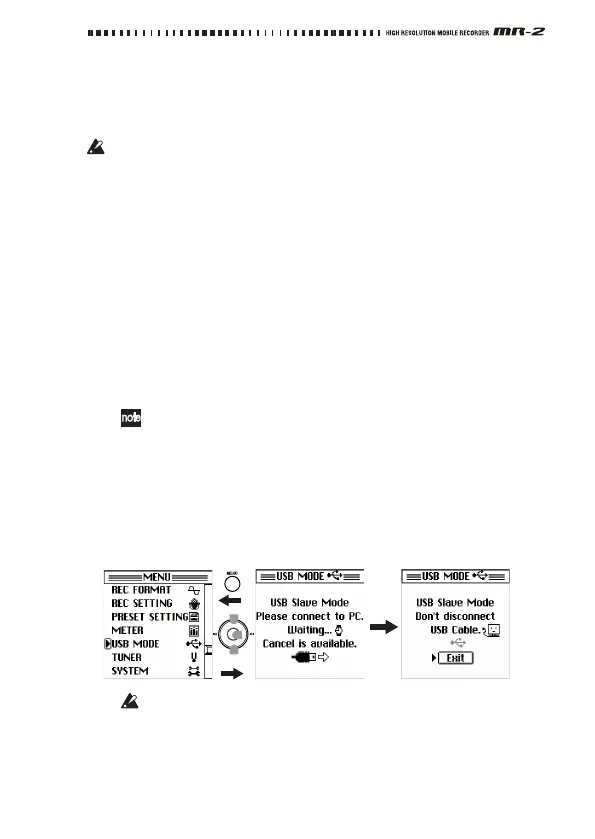45
Using the MR-2 with your computer
YoucanusetheMR‐2asaUSB2.0massstorageclassdevice.
ThisletsyoucopyfilesfromtheMR‐2toyourcomputer,orcopyfiles
(MP2,MP3,WAV,DSD IFF,etc.)fromyourcomputerintotheMR‐2.
TherearelimitationsontheaudiofilesthattheMR‐2canrecognize
(se
epage47).
USB mode
Inthismode,theMR‐2willbedetectedbyyourcomputerasanexternal
disk.TheMR‐2won’ toperateasarecorderwhileitisinUSBmode.
Entering USB mode
1. ConnecttheMR‐2toyourcomputer.
Windows users (Windows 2000 or later)
UseaUSBcabletoconnecttheMR‐2’sUSBconnectortoyourcom‐
puter’sUSBc
onne
ctor.
Makesurethattheconnectorisorientedcor‐
rectly,andinsertitalltheway
.
Pressthemenubutton,andfromthemenulist(MENU)screen,use
thecontrollerbuttonstoselectandconfirm“USBMODE.”
TheMR‐2willstartupinUSBmodeiftheUSBcableiscon‐
nectedwhenyouturnonthepower.
Macintosh users (Mac OS X 10.4 or later)
WiththeMR‐2powered‐off,connecttheUS
Bcabl
etotheMacin‐
tosh.
Makesurethattheconnectorisorientedcorrectly,andinsertit
alltheway .
Whenyoupower‐ontheMR‐2,itwillautomaticallyenterUSBmode.
TheUSBmode(USBMODE)screenwillappear.
Whilethisscreenisdisplayed,youmustnotdisconnectthe
USBcableorturnthepowerofyourcomputeronoroff
.
2. Adrivenamed“Localdisk(*:)”(or“Unspecifiedname”)willbe
addedtoyourcomputer.
Push