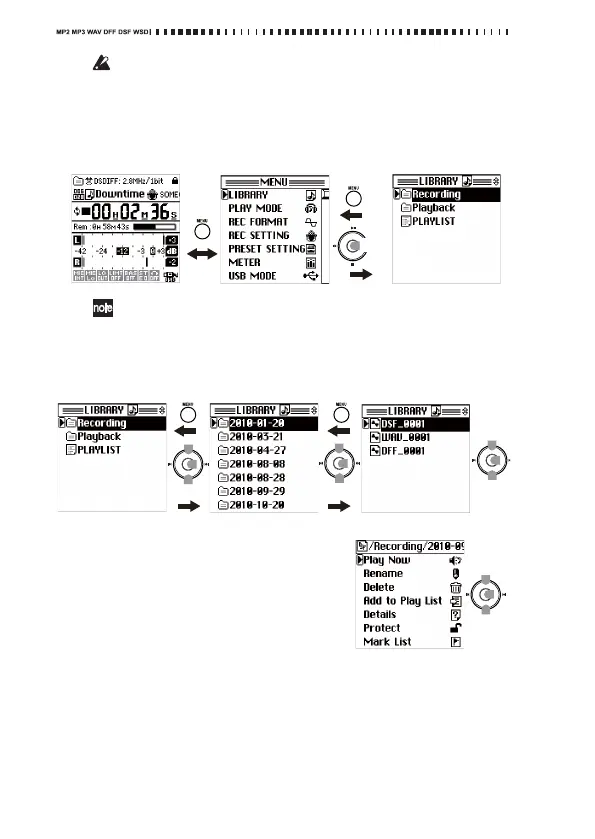20
Alternatively,inthemeter/counterscreenpresstheConfirma‐
tionbutton(thecentercontrollerbutton)todisplaythelibra ry
select(LIBRARY)screen.
2. Inthelibraryselect(LIBRARY)screen,usethecontrollerbuttonsto
selectandconfirm“Recording.”
Thedatedfolderselectscreen(thelistofdatedfolders)willappear.
Ifyouselectedandconfirmed“Playback”or“PLAYLIST,”skip
Step3.
3. Inthedatedfolderselectscreen,usethecontrollerbuttonstoselect
andconfirmthefolderthatincludestheprojectyouwanttoselect.
Theprojectselectscreenwillappear.
4. Ontheprojectselectscreen,usethecon‐
trollerbuttonstoselectandconfirmthe
desiredproject.
Thenameofthenewly‐selectedproject
willappearontheproject/fileeditscreen.
Alternatively,youcanbeginplaybackby
usingthecontrollerbuttonstoselectand
confirm“PlayNow”intheproject/fileeditscreen.
Modifying the recording parameter settings
Youcanmodifyvariousrecordingparametersusingthefollowingsteps:
1. PresstheMENUbuttontodisplaythemenulist,thenusethecontrol‐
lerbuttonstoselectandconfirm“RECSETTING.”
TherecorderwilldisplaytheRECSETTINGscreen.
Push
Push