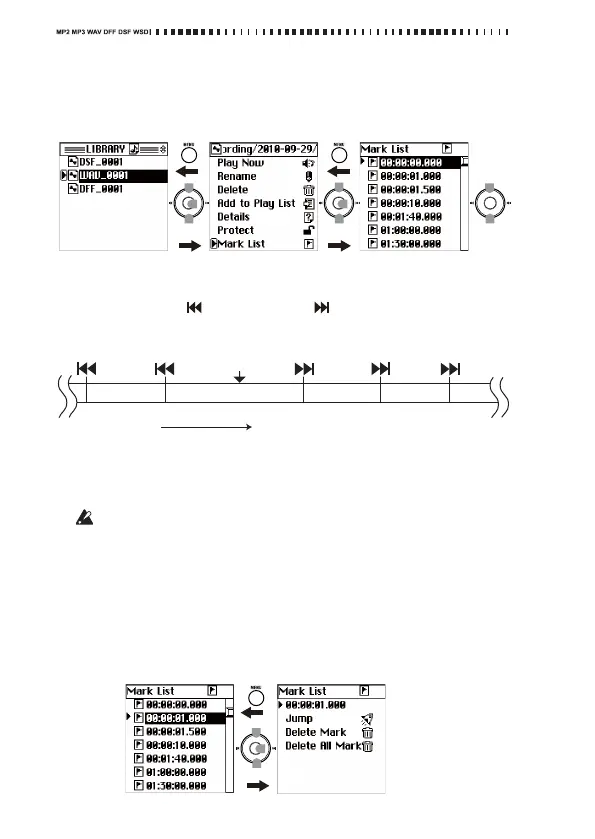26
3. Ontheproject/fileeditscreen,usethecontrollerbuttonstoselect
andconfirm“MarkList.”
Themarklist(MarkList)screenwillappear.
Locating marked points
Whiletherecorderdisplaysthemeter/counterscreenduringplayback,
presstherewind()orfast‐forward()buttontojumptotheprevi‐
ousornextmarkedtimelocation.
Editi
ng ma
rks
Youcaneditthetimelocationsofthemarksshowninthemarklist
(MarkList)screen,ordeleteunwantedmarks.
YoucaneditthemarksevenofaprojectwhoseProtectsettingis
on,buttheywillreverttotheiruneditedstatewhenyouselecta
differentprojectorturnoffthepo
wer.
1. Inthemarklist(MarkList)screen,usethecontrollerbuttonsto
selectandconfirmthemarkthatyouwanttoedit.
Themarkeditselect(MarkEdit)screenwillappear.Toreturntothe
marklist(MarkList)screen,presstheMENUbutton.
2. Usethecontrollerbuttonstoselectandconfirmtheedit.
Push Push
Push
Project/file
edit screen
Mark list screen
Current
position (time)
Order of times
Project
Press once Press once Press once Press once Press once
Mark Mark Mark Mark Mark
Push
Mark edit select screen