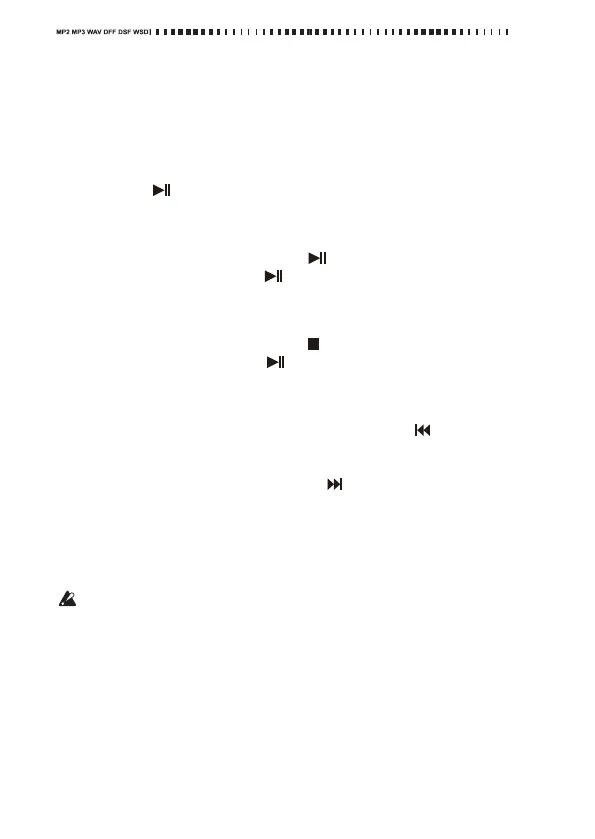18
6. Playing back a project/file
Whenyoupowerontherecorder,itwilldisplayintheupperpartofthe
meter/counterscreenthenameoftheproject/filethatwasrecorded,
playedback,orselectedmostrecently(referto“Selectingaproject/fileto
playback”onpage19).
Starting playback
PressthePlay()button.
Thedisplayedproject/filewillplay
Pausing
Duringplayback,presstheplaybutton()topauseatthatlocation.
Whenyoupresstheplaybutton()onceagain,playbackwillresume
fromthatlocation.
Stopping playback
Duringplayback,pressthestopbutton().
Ifyouthenpresstheplaybutton(),playbackwillstartfromthebegin‐
ningofthecurrentlyselectedproject/file.
Searching for a desired location during playback
Duringplayback,pressingandholdingdowntherewind()buttonwill
movetheplaybackpositiontowardthebeginningoftheproject/file.
Whenyoureleasethebutton,playbackwillbeginfromthepointof
release.Ifyouholddownthefast‐forward()buttonduringplayback,
theplaybackpositionwillmovetowardtheend
oftheproject/file.When
youreleasethebutton,playbackwillbeginfromthepointofrelease.
Whiletherecorderisstoppedorpaused,holdingdowntherewindor
fast‐forwardbuttonwillreverseoradvancetheplaybackposition.When
youreleasethebutton,therecorderwillstopimmediately.
Ifyoua
ssignma
rkstoaproject,you’llbeabletomovequicklytoa
desiredpoint(seepage25).