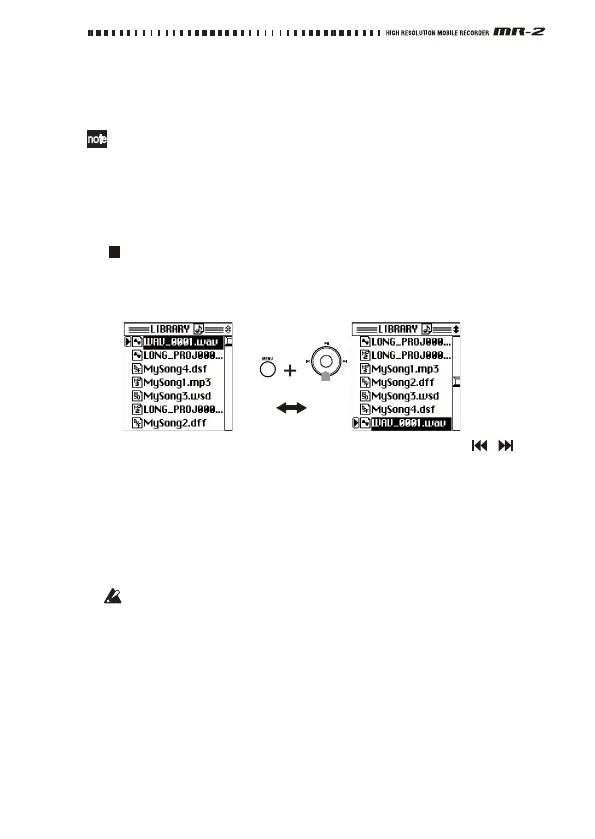19
7. Other playback/record operations
Selecting a project/file to play back
Youcanusethecontroller buttonstoselecttheproject/filethatyouwanttoplay.
Whenyouturnon thepowertotherecorder,themostrecentlyselected
project/filewillbeselected.
Sorting projects/files
Bydefault,theprojects/filesinthefolderonthelibraryselectscreen
aresortedchronologically.However,youcansortthemalphabetically.
WhilepressingandholdingdowntheMENUbutton,presstheStop
()buttonrepeatedlytotogglebetweenalphabeticalandchronologi‐
calsortorders.Whenthesortorderischanged,theorde
roftheproj
ect
folderswillalsochange.
Selecting a project/file using the rewind and fast-forward ( , )
buttons (only on the meter/counter screen)
Presstherewindbuttontoselecttheproject/filethatprecedesthecurrently‐
selectedone,orpressthefast‐forwardbuttontoselectthenext project/file.
Pleasenotethatiftherecorderisplayingformorethanseveralseconds
fromthetopoftheproject/file,oriftherecorderisstoppedatthepoint
ofmorethanseveralsecondsintotheproject/file,pressingtherewind
buttonwilllocatethetopofthecurrently‐selectedproject/file.
Ifyouhaveselected“Single”for“PLAYMODE”(seepage35),you
cannotselectaproject/fileusingtherewindorfast‐forwardbutton.
Selecting a project/file from a library list
1. PresstheMENUbuttontodisplaythemenulist,thenusethecon‐
trollerbuttonstoselectandconfirm“LIBRARY”.
Thelibraryselect(LIBRARY)screenwillappear.
Recording:ThislibrarycontainsprojectsrecordedontheMR‐2.
Playback: Thisfoldercontainsaudiofilesrecordedonadevice
otherthantheMR‐2.
PLAYLIST:Th
isis
theplaylist(seepage37).
In order of creation
Push
In slphabetical order
While
holding
