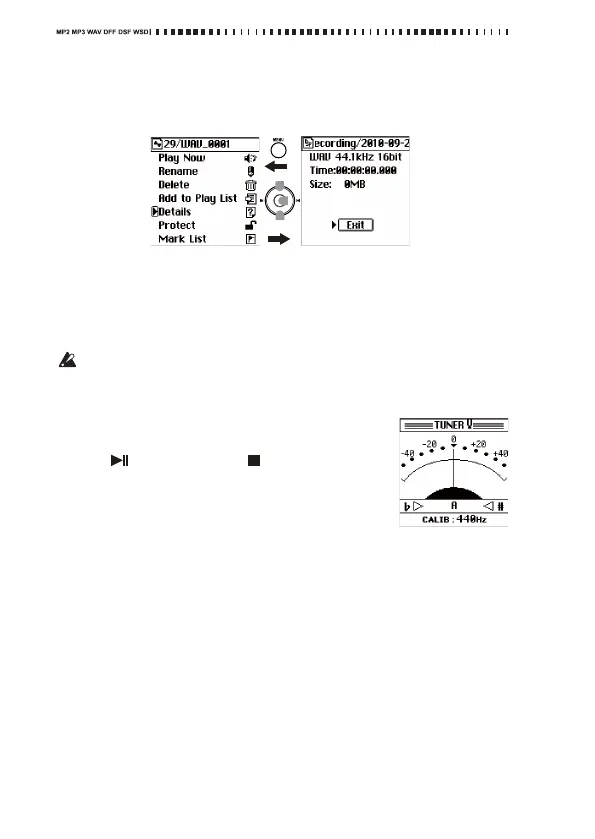34
Thefileeditscreenwillappear,withthenameofthecurrentlyselected
fileinthetopline.
3. Usethecontrollerbuttonstoselectandconfirm“Details.”
Detailsabouttheproject/filewillbedisplayed.
4. Whenyou’vefinishedviewingthedetails,pressthemenubuttonto
returntotheproject/fileeditscreen.
Using the tuner
TheMR‐2featuresabuilt‐intuner.
Thetunerfunctionisdisabledduringrecordingorplayback.
1. PresstheMENUbuttontodisplaythemenulist,thenusethecontrol‐
lerbuttonstoselectandconfirm“TUNER.”
TheTUNERscreenwillappear.
2. Tochangethecalibration(standardpitch),usethe
Play()buttonandStop()b
utton
.
Youcansetthestandardpitchintherangeof
435Hzto445Hzin1Hzsteps.
3. Pl ayasinglenoteonyourmusicalinstrum ent.
4. Tunethemusicalinstrumentsothatthetune r
handwillpointtothecenterofth e meter.
5. Afteryoufinishtuning,presstheMENUbuttontoreturntoth e
menulistscreen.
Push