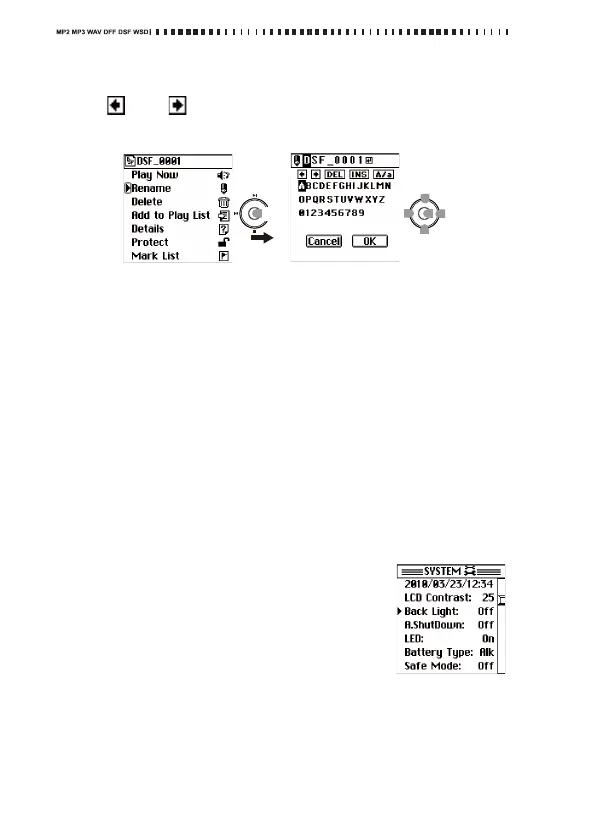30
4. Usethecontrollerbuttonstoselectandconfirm“Rename.”
Thenameeditingscreenwillappear.
5. Use()and()toselect(highlight)thecharacteryouwanttoedit,
thenpresstheConfirmationbutton.
6. Thecharacterwillbeselectedandhighlighted.Usethecontrollerbut‐
tonstoselectandconfirmthedesiredcharacter.
DEL–Deletesthecurren
tlyhighlightedcharacterandmovesthesubse‐
quentcharacterstowardtheleft.
INS–Insertsaspaceatthehighlightedlocation.
A/a–Switchesbetweenuppercaseandlowercasecharacters,andsym‐
bols.
Repeatthesestepstoeditthename.
7. Whenyoufi nisheditingthename,usethecontrollerbuttonstoselect
andconfirm“OK.”Therecorderwilldisplaythefileeditselect
screen.
Ifyouselect(highlight)andconfirm“Cancel”usingthecontrollerbut‐
tons,thechangesyoumadewillbediscardedwhentherecorder
returnstotheproject/fileeditselectscreen.
Conserving battery power
Ifyou’reusingwiththeMR‐2operatingonbattery
power,youcanreducepowerconsumptionbyturn‐
ingoffunneededcircuitry.
1. PresstheMENUbuttontodisplaythemenulist,
thenusethecontrollerbuttonstoselectandcon‐
firm“SYSTEM.”
Thesystemsetting(SYSTEM)screenwillappear.
2. Usethecontrollerbu
ttonsto
selectandconfirmthedesireditem.
Project/file edit screen
Push