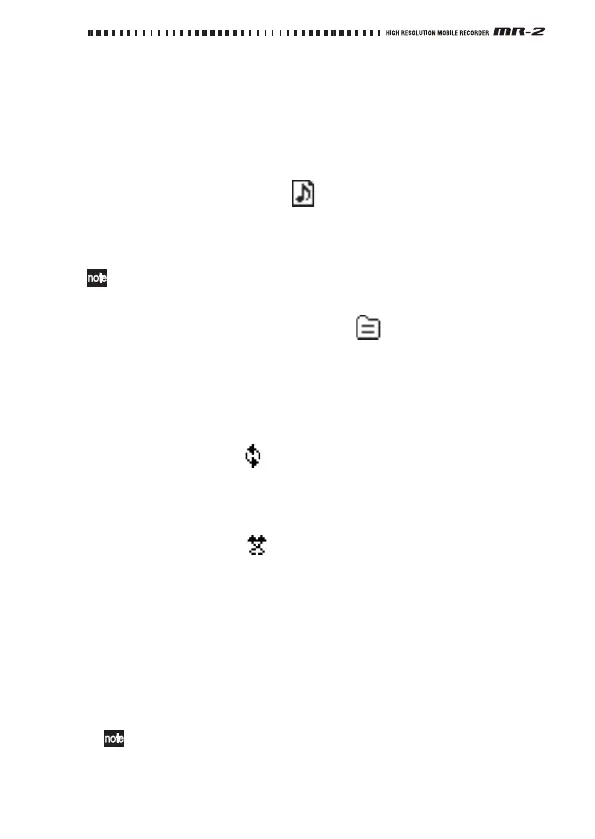35
Other functions
Play mode
TheMR‐2providestwoplaymodes,aswellasshuffleandrepeatplaysettings.
Toselectthesemode,use“PLAYMODE”inthemenulist(MENU)screen.
Single (play only one project/file)
Inthismode,onlythesingleproject/fileyouselectwillplay(referto
“Selectingaproject/filetoplayback”onpage19).
Whentheselectedfilehasfinishedplaying,playbackwillstopautomatically.
Thisistheonlymodeinwhichyoucanusemarkstomovewithinthe
songduringplayback(seepage25).
All (play the contents of a folder or play list)
Inthismode,eachproject/fileinthefolderorplaylistthatcontainsthe
currentproject/filewillbeplay edintheorderitappearsinthelibrary
selectscreenlist.
Wheneachproject/fileinthefolderorplaylisthasfinishedplaying,play‐
backwillstopautomatically.
Repeat (repeat playback)
Ifyouselectthisoption,playbackwillberepeated.Thissettingisvalid
forallplaymodes.Playbackaccordingtotheselectedmodewillcontinue
untilyoupressthestopbutton.
Shuffle (shuffle playback)
Ifyouselectthisoption,theproject/fileplaybackorderwillbeshuffled
(randomized).
Whenplaybackends,theorderwillautomaticallybeshuffled,andthen
playbackwillcontinue.Ifyoupressthestopbuttonandthenpresstheplay
button,playbackwillcontinuefromthebeginningofthesameproject/file.
Thissettingisvalidforthe“All”playmode.
1. Pressthemenubutton,andinthemenulist(MENU)screen,usethe
controllerbuttonstoselectandconfirm“PLAYMODE.”
Theplaymodeselect(PLAYMODE)screenwillappear.
Alternatively,inthemeter/counterscreen,presstheConfirmation
button(thecentercontrollerbutton)todis
playthisscreen.