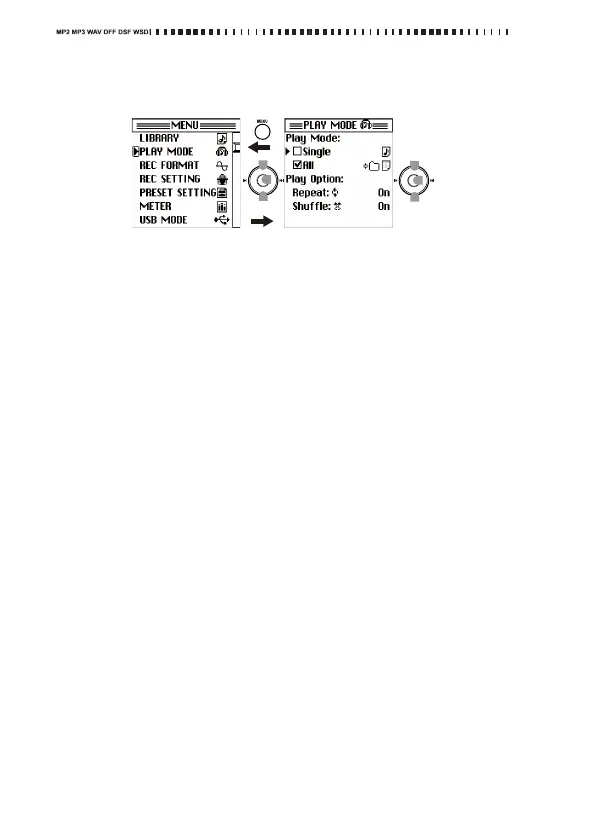36
2. Usethecontrollerbuttonstoselectandconfirmthedesiredplaymode.
Acheckwillappearinthecheckboxoftheplaymodeyouselected
andconfirmed.
3. Ifyouwantplaybacktorepeat,set“Repeat”to“On.”
4. Ifyouwanttouseshuffleplay,set“Shuffle”to“On.”
Iftheplaymodeis“Single,”thissettingwillbeinvalid.
5. PresstheMENUbuttontoreturntothemenulist.
6. WhenyoupressthePlaybuttoninthemeter/counterscreen,playback
willbeginusingthemodeyouselected.
PushPush
