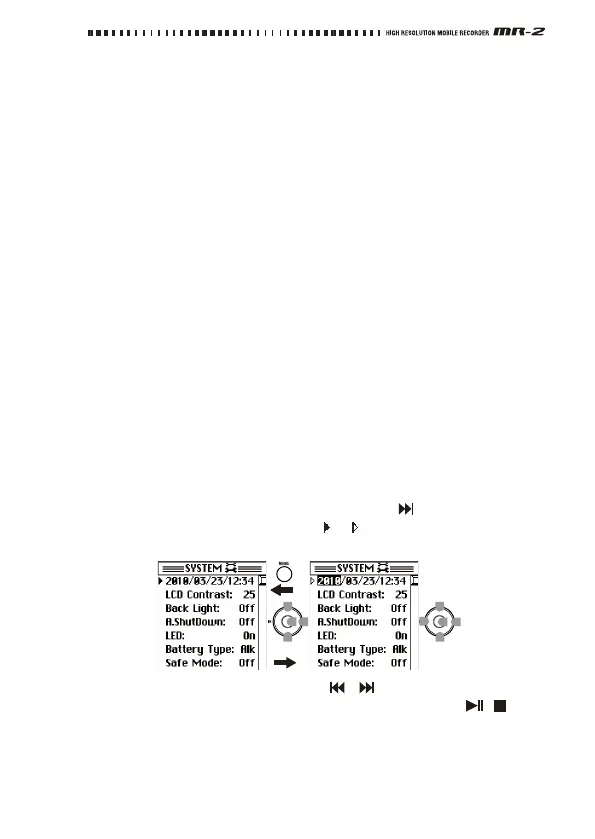31
Backlight setting
Youcanturnthebacklightoffifyou’reusingtheMR‐2inabrightlylitloca‐
tion,ormakeitautomaticallyturnoffasetperiodoftimeafterthemost
recentoperation.Ifthisparameterissetto“Off,”thebacklightwillnotturn
on.Ifthisparameterissetto“On,”theba
cklightwillalw aysremainon.
Auto shutdown setting
Ifnooperationshavebeenperformedforthelengthoftimeyouspecify
here,theshutdownscreenwillappearautomatically,andthepowerwill
turnoffseveralsecondsafterthat.Thiswillpreventthebatteryfromrun‐
ningdownintheeventyouforgettoturnoffthepower.
Ifthisisset“Off”th
epowerwillstayon;Autoshutdownwillnotoccur
.
LED setting
Normally,therecordingLEDwilllightwhilerecording,butyoucanreduce
thepowerconsumptionevenfurtherbyturningthisLEDfunctionoff.
Setting the date and time
IfyousettheMR‐2’sdateandtime,therecordedfileswillhavethecorrect
dateandtimestamp.Here’showtosettheinternalclock.
1. PresstheMENUbuttontodisplaythemenulist,thenusethecontrol‐
lerbuttonstoselectandconfirm“SYSTEM.”
Thesystemsetting(SYSTEM)screenwillappear.
2. Us
ethecontrollerbuttonstoselectthedateandtimeindicationinthe
topline.
3.
Pressthe Confirmationbutton(orpresstheright()controller b utton).
Theselectioniconwillchangefromto ,andtheyearindicationwill
behighlighted.
4. Usetheleft/rightcontrollerbuttons(, )tomovetotheitemthat
youwanttoedit,andus etheup/downcontrollerbuttons(, )to
changethevalue.
PressingtheConfirmationbuttonwillalsomovetheed
itedite
m
towardtheright.
Push