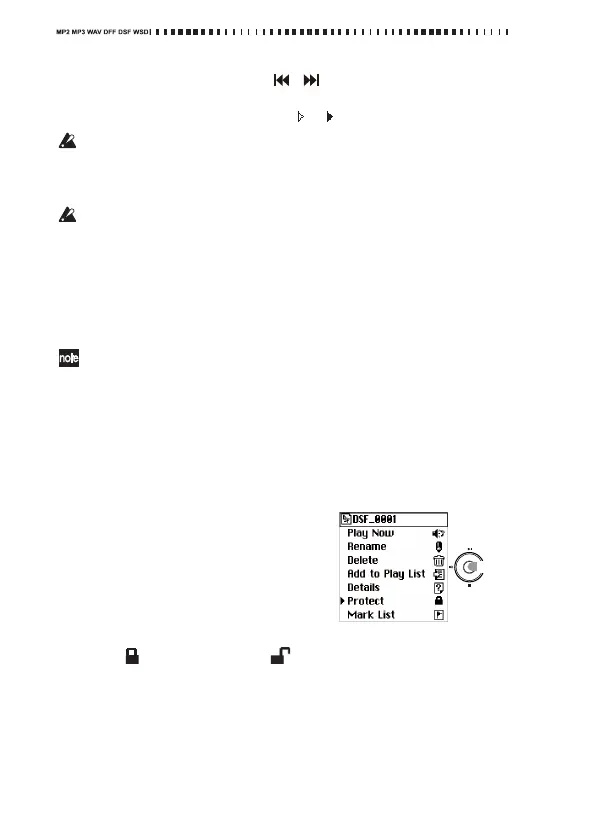32
5. Whenyou’vefinishedmakingsettings,presstheMENUbuttonoruse
thecontrollerleft/rightbuttons(, )tomovetotheselectionicon
attheleftedge.
Theselectioniconwillchangefromto .
IfyouleavetheMR‐2fortwoorthreedayswithoutbatteriesorwith
nobatterypow
er,the
dateandtimesettingwillberesettothe
default.Inthisevent,afterreplacingthebatteries,setthedateand
timeagain.
Thetimewillcontinuetostaywhileyou’resettingit.
Protecting a project
Here’showtoprotectaproject.Ifyoueditthemarksettingsofaproject
thatisprotected,thesesettingswillreverttotheiroriginalstatewhenyou
selectanotherprojectorturnoffthepower.Aprotectedprojectisindi‐
catedbyalockicondisplayedintheproject/fileinformationfield(thetop
line)
ofthemeter/counterscreen(seepage11).
Youcan’tprotectanaudiofilethatwasrecordedbyadeviceother
thantheMR‐2(suchfileswillbelocatedinthePlaybackfolder).
1. Pressthemenubutton,andinthemenulist(MENU)screen,usethe
controllerbuttonstoselect
andconfirm“LIBRARY.”
Thelibraryselect(LIBRARY)screenwillappear.
2. UsethecontrollerbuttonstoselectandconfirmtheprojectwhosePro‐
tectsettingyouwanttochange(referto“Selectingaproject/filetoplay
back”onpage19).
Theproject/fileeditscreenwillappear,
withthenameoftheprojectyo
ujust
selectedshownatthetop.
3. Usethecontrollerbuttonstomovethe
selectioniconto“Protect.”
4. PressingtheConfirmationbutton
repeatedlywillalternatebetweenpro‐
tecting()andun‐protecting()theproject.
5. Whenyou’vefinishedmakingthesetting,pressthemenubuttonto
returntothelibraryselect(LIBRARY)sc
reen.
Push