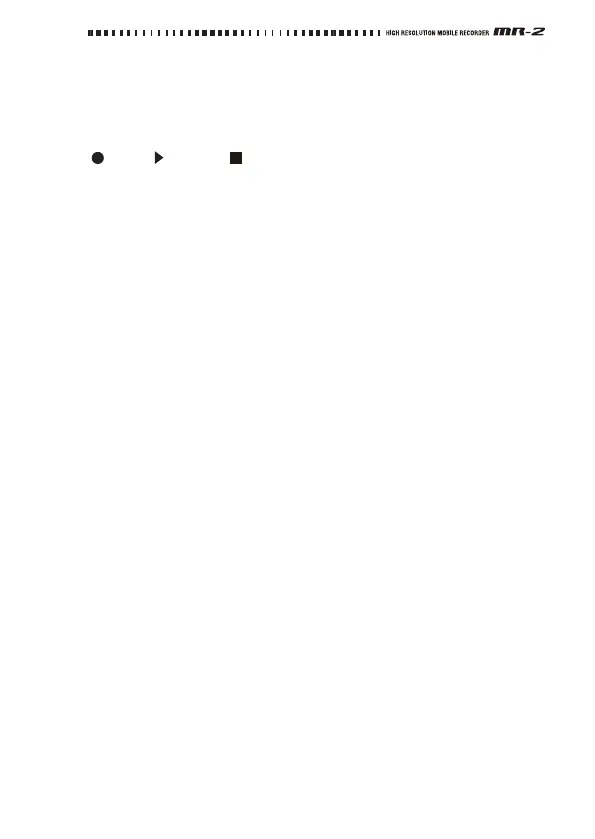11
Repeat indicator
Thisiconappearswhenyouprogramrepeatplayback.Noindicator
appearshereifrepeatplaybackisnotprogrammed(seepage35).
Recorder status
Thecurrentstatusoftherecorderisshownusingsymbolssuchasrecord
(),play(),orstop().
Project/file playback position indicator
Thisbargraphindicatestheapproximateplaybackpositionofthecurrent
countervalueinrelationtotheoveralllengthofthecurrentproject/file.
Also,duringrecording,itindicatestheremainingrecordabletimeinthe
formatofthecurrentproject.
Level meters
Youcanchecktheaudioinputlevelormonitoringlevelusingthese
meters.If“A u t o ” (AutoGainControlmode)isselectedforrecording,the
“A u t o Level:Target”valuewillbemarkedonthemeter.Thehighlighted
numberindicatesthereferencelevel.
Recording parameters
Duringrecording,recordingparametersettingswillbeindicatedbyicons.
Youcanviewthefollowingparameters:inputsource(seepage14),micro‐
phonesensitivity(seepage21),lowcutformicrophone(seepage21),auto
level(seepage22),limiter(seepage21),bassboost(seepage21),stereo
effects(seepage21).
Protect indicator
Alocksymbolisshownifthecurrentprojectisprotected.Nothingis
showniftheprotectsettingisoff(seepage32).
Project/file name (current project/file)
Thisshowsthenameofthecurrentlyselectedproject/file.
Counter
Thecounterindicatesatimevalue.
Peak hold indicators
Inputpeaksareindicatedbybargraphsandvalues.Whenyouadjustthe
audioinputlevelormonitoringlevel,itmaybehelpfultolengthenthe
“MeterPeakHold”settinginthemeterscreen(seepage29).