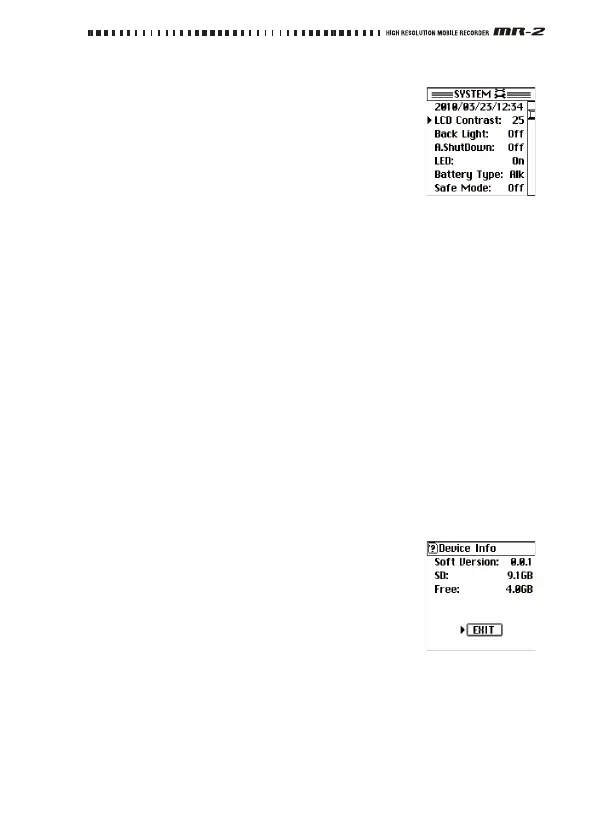41
System settings (SYSTEM)
Hereyoucanmakevarioussystemsettingsforthe
MR‐2itself.
Pressthemenubuttontoaccessthemenulist(MENU)
screen.Thenusethecontrollerbuttonstoselectand
confirm“SYSTEM”andmakethedesiredsettings
.
The“BackLight,”“AutoShutDown,”and“LED”set‐
tingsareexplainedin“Conservingbatterypower”
(seepage30),andthe“Clock”settingisexplainedin
“Settingthedateandtime”(seepage31).
LCD Contrast
HereyoucansettheLCDcontrast.Highersettingswillmaketheblack
portionsofthedisplaydarker.Adjustthevalueforbestvisibility.
Battery Type
Specifythetypeofbatterybeingusedontherecordersothattherecorder
willdisplayremainingbatterypoweraccurately.Selectthe“NiH”option
whenyouareusingnickel‐metalhydridebatteries.Selectthe“Al k ” option
whenyouareusingalkalinebatteries.
Safe Mode
Youcanlock(disable)allfunctionsotherthanturningthepoweron/off,
recording,playingback,stopping,andaddingmarks.Setthisparameter
to“On”toavoidaccidentaloperationsorchangestosettings.
Device information (Device Info)
HereyoucanviewtheversionoftheMR‐2’ssystem
software,thetotalcapacityofthememorycard,thefree
capacity,andthenumberofrecordedprojects/files.
Whenyou’vefinishedviewingtheinformation,press
theConfirmationbutton(orthemenubutton)to
returntothesystemsetting(SYSTEM)screen.