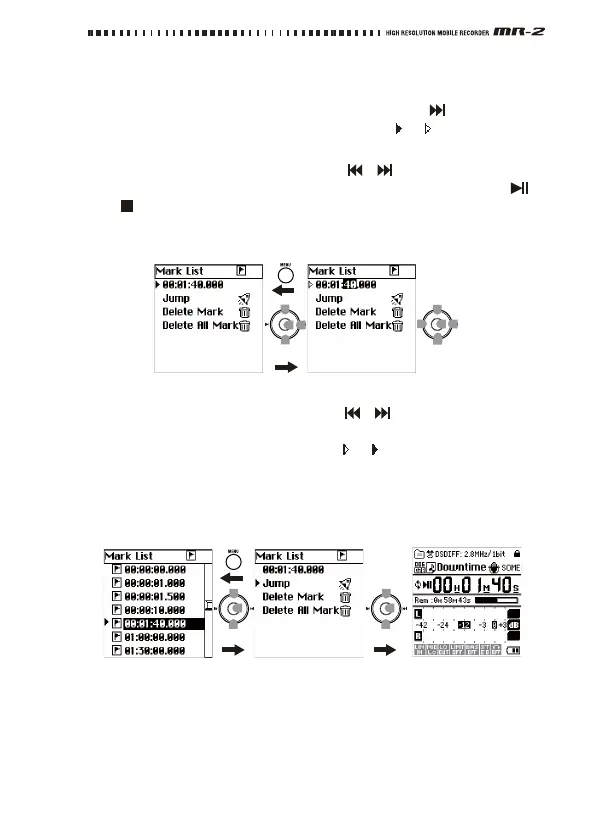27
Editing the time location of a mark
1. Usethecontrollerbuttonstoselectthetimeindicationinthetopline.
2. PresstheConfirmationbutton (orpresstheright()controller
button).Theselectioniconwillchangefromto ,andthefirst
digitwillbehighlighted.
3. Usetheleft/rightcontrollerbuttons(, )tomovetothedigit
thatyouwanttoedit,andusetheup/downcontrollerbuttons(,
)toc
hangetheva
lue.
PressingtheConfirmationbuttonwillalsomovetheediteddigit
towardtheright.
4. Whenyou’vefinishedmakingchanges,presstheMENUbuttonor
usethecontrollerleft/rightbuttons(, )tomovetotheselec‐
tioniconattheleftedge.
Theselectioniconwillchangefromto .
Movi
ng to the marked time locations (Jump)
Whenyouselectandconfirm“Jump”,thescreenmovestothetime
locationofthemarkandthenautomaticallyreturnstothemeter/coun‐
terscreen.
Youcanselectandconfirm“Jump”afterchangingthetimelocationof
themarkdescribedintheprevioussection,andthenmovetothe
changedtimelocationofth
emark.
Deleting a mark (Delete Mark)
1. Whenyouselectandconfirm“DeleteMark”usingthecontroller
buttons,adialogwillpromptyoutoconfirmthedeletion.
Push
Push
Push Push