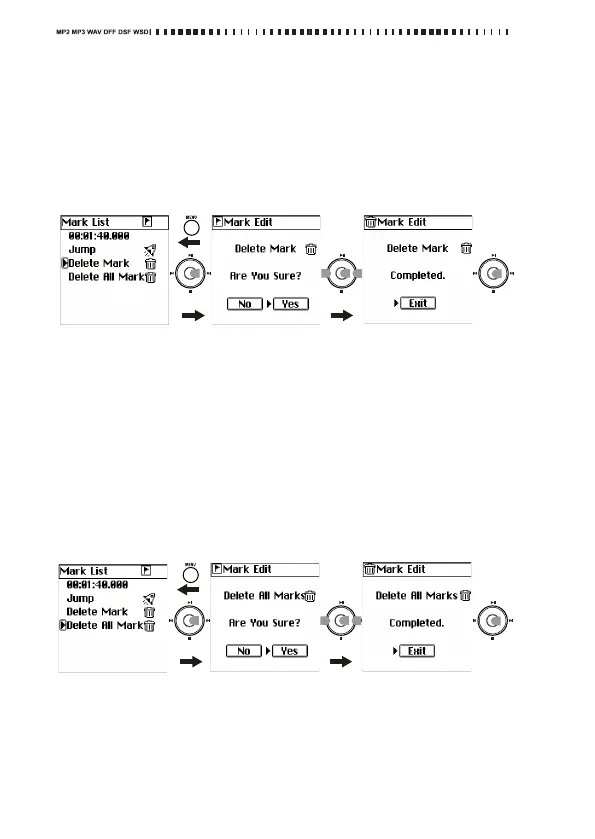28
2. Usethecontrollerbuttonstoselectandconfirm“Yes.”
Therecorderwillindicate“Working...”onthescreenandstartdeleting
themark,thenindicate“Completed.”whenthedeletioniscomplete.
Ifyoudecidenottodeletethemark,usethecontrollerbuttonsto
selectandconfirm“No”(orpresstheMENUbutton).
Therecorderwilldisplaythemarkeditselect(MarkEdit)screen.
3.
PresstheConfirmationbutton(thecentercontrollerbutton),orpress
theMENUbuttontoreturntothemarklist(
MarkList
)screen.
Deleting all marks (Delete All Mark)
1. Whenyouusethecontrollerbuttonstoselectandconfirm“Delete
AllMark,”adialogscreenwillaskyoutoconfirmthedeletion.
2. Usethecontrollerbuttonstoselectandconfirm“Yes.”
Thescreenwillindicate“Working...”andthemarkswillbedeleted.
Whendeletionisfinished,thedisplaywillindicate“Completed.”
Ifyo
udecide
nottodeletethemarks,usethecontrollerbuttonsto
selectandconfirm“No”(orpresstheMENUbutton),andyou’ll
returntothemarkeditselect(MarkEdit)screen.
3. PresstheConfirmationbutton(orpressthemenubutton)toreturn
tothemarklist(MarkList)screen.
4. Verifythatallmarkshav
ebeendeleted,andpressthemenubutton
toreturntotheproject/fileeditscreen.
Push Push Push