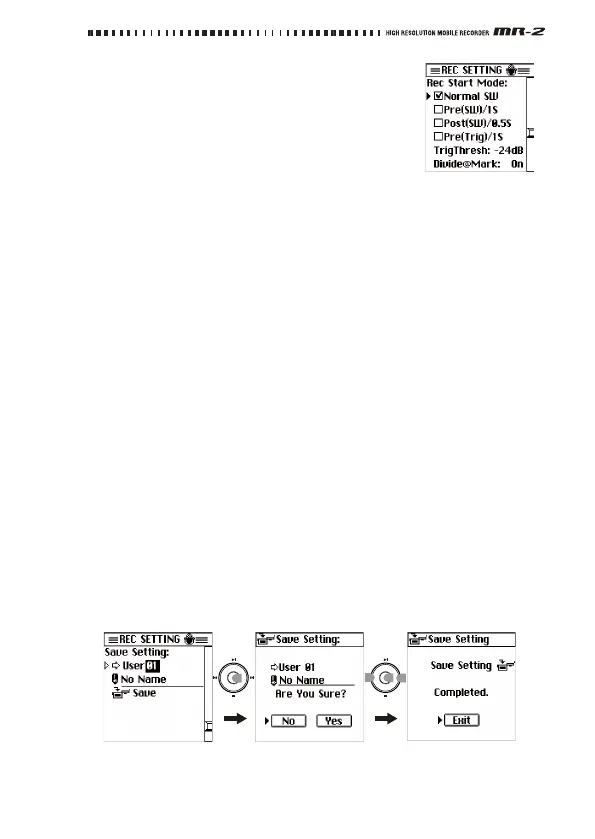23
REC Start Mode
Thisparameterenablesyoutosettherecordingstarttiming.
Normal SW:
Recordingstartsimmediatelywhenyoupress
theRECbutton.
Pre(SW)/1S:
Recordingstartsimmediatelywhenyoupress
theRECbutton.Inputaud ioofonesecondindurationpriortothe
recordingstartpointwillalsoberecorded.
Post(SW)/0.5S:
Recordingstartsin0.5secondsafteryoupresstheRECbutton.
Selectthisoptionifyouwantto
preventthenoisegeneratedby
pressingtheRECbutton(ifany)frombeingrecorded.
Pre(Trig)/1S:
Recordingstartsiftheinputlevelexceedsthethresholdsetbythe
“TrigThresh”parameter.Inputaudioofonesecondinduration
priortotherecordingstartpointwillalsoberecorded.
TrigThresh:
Thisparameterenablesyo
utospecifytheinputlevelat which
recordingistriggered.
Divide@Mark
Ifthisparameterissetto“On,”thefilewillbedividedatapointmarked
duringrecording(seepage25).Thissettingisvalidonlyduringrecording.
Save Setting
Youcansaveupto10setsofrecordingparameters(displayedontheREC
SETTINGscreen)asuserpresets.Theseparameterpresets,aswellas40
factorypresets,canbeeasilyrecalledinthePRESETSETTINGscreen,
enablingyoutochangetherecordersettingsquickly.
1. EdittherecordingparametersettingsintheRE
CSE
TTINGscreen,as
necessary.
2. Usethecontrollerbuttonstoselect“SaveSetting:User,”thenselect
andconfirmthepresetnumberasthesavedestination.
Push
Push