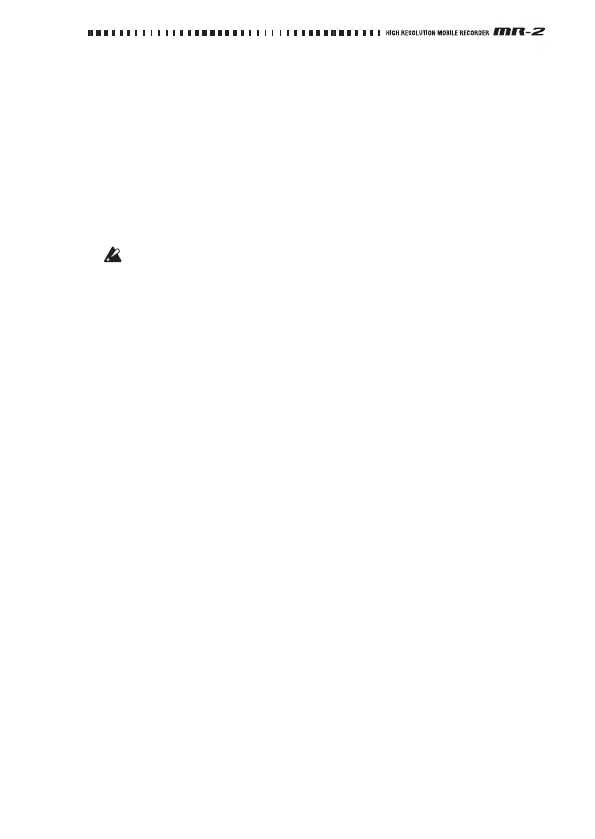51
Mac OS X
Supported operating systems
MacOSX10.4orlater
Supported computers
CPU:AppleG4/800MHzorbetter,IntelMacissupported
RAM:256MBorhigher(512MBorhigherrecommended)
AUSBportthatmeetstheoperatingrequirementsofMacOSX
AwritableCD/DVDdriveisrequiredinordertocreateaudioCDs
orDSDdiscs.
Windows users
Inordertoinstalloruninstallso
ftw
areinWindows,youmust
haveAdministratorprivileges.Fordetails,consultyoursystem
administrator.
1. InserttheincludedInstallCDintotheCD‐ROMdriveofyourcom‐
puter.
Normally,the“A u d i o G a t e ApplicationInstaller”willstartupauto‐
matically.
Ifyourcomputerissetsothattheinstallerwillnots
tartupautom
at‐
ically,double‐click“KorgSetup.exe”intheInstallCD.
2. Followtheon‐screeninstructionstoproceedwiththeinstallation.
3. Whenyou’vefinishedinstallingAudioGate,exittheinstaller.
Mac OS X users
1. InserttheincludedInstallCDintotheCD‐ROMdriveofyourcom‐
puter.
2. IntheInstallCD,double‐clicktheAudioGateinstaller(.pkg
)tostart
upthe
installer.
3. Followtheon‐screeninstructionstoproceedwiththeinstallation.
4. Whenyou’vefinishedinstallingAudioGate,exittheinstaller.