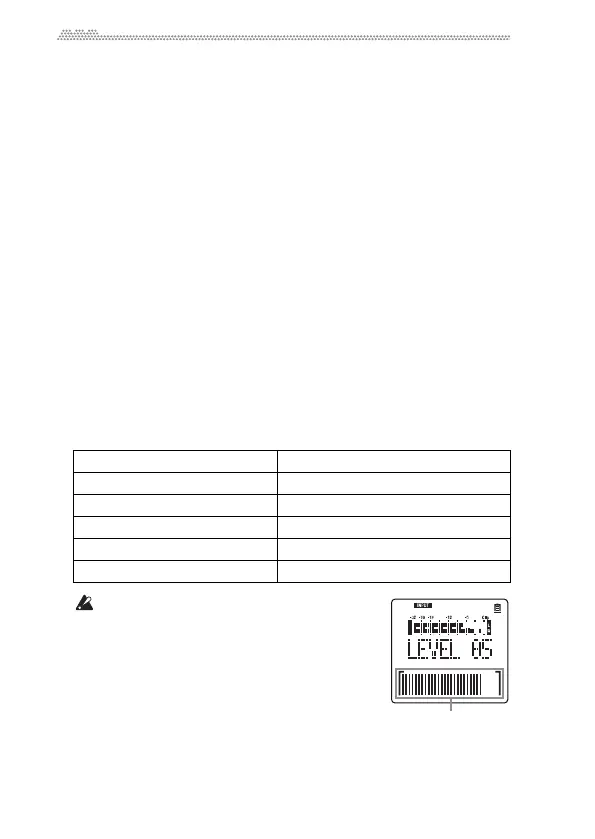14
Using the SOUND on SOUND
Recording and Playback
Beforeyoustartrecording,youcanaddthefollowingfeatures,ifdesired.
• Applyingtheunitʹseffectstotheinputsound(seepage22).
•Usingthebuilt‐inrhythmmachine(seepage23).
•RecordinginMBQ(inmeasures)Timemode(seepage32).
Selecting an input source
Thissectionexplainshowtorecordanelectricguitarthatisconnectedto
theGUITARINjack.
1. ConnectyourelectricguitartotheGUITARINjack.
DonotconnectanythingtotheLINEorMICjack.
About input source detection
TheSOUNDonSOUNDautomaticallyscanstodeterminewhetheror
nottheGUITARIN,LINEandMI
Cjac
ksareconnected.Iftheunit
detectsaconnectedjack,itwillautomaticallyassignthejackasthe
inputsource.Therefore,donotconnectanythingtojacksotherthan
theoneyouwanttouseforaudioinput.Ifmultiplejacksareconnected
toexternaldevices,theunitwillsel
ectaja
ckaccordingtothefollowing
inputprioritylist.Ifnojacksareconnected,theunitwillautomatically
selectthebuilt‐inmicrophoneastheinputsource.
BeforeyouuseaPlug‐In‐Powermicrophone,
youmustsetthecorrespondingparameters
(seepage30).
2. PresstheRecordbuttontoenterRecordReady
mo
de.The
RecordLEDindicatorwillflash.
3. Pressthe+or‐buttontoadjusttheinputlevel.
Youcanalsousethetouchsliderdisplayedonthe
LCDtoadjustthelevel.
Therecordinglevelisappropriateifthelevelmeterstaysaround“‐6”
andtheClipLEDindicatorsdono
tlight
upwhenloudaudioisinput.
Connecteddevices
Inputsourceautomaticallyselected
Guitar,linedevice,microphone GUITARINjack
Guitar,microphone GUITARINjack
Linedevice,microphone LINEjack
Microphone MICjack
None Built‐inmicrophone
Touch slider
