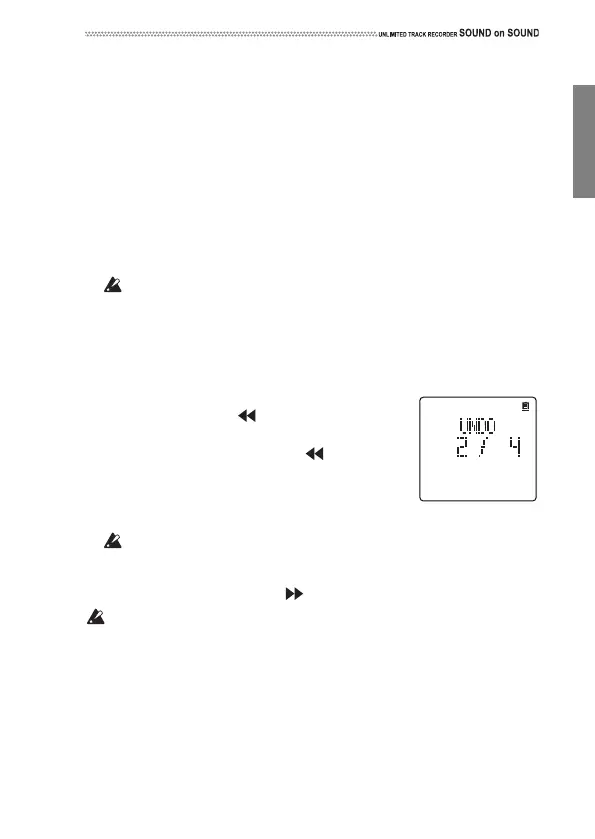21
Canceling recording (Undo/Redo)
Ifyouarenotsatisfiedwithyourrecordedperformance,youcanusethe
Undofunctiontocanceltherecording.
TocanceltheUndooperation,usetheRedofunction.
TheUndo/RedooperationprocedurevariesdependingontheUndoTime
setting(see“UNDOTIME”onpage31).Thefactorydefaultsettingforthe
numberoftimesforth
eUnd
ooperationisone(1).
When the Undo Time setting is one (1) (1TIME):
1. PresstheUNDObuttonafterrecording.
2. Theunitdiscardsthelatestrecordingandrevertstothestatusobtained
beforerecording.
TheUndoLEDindicatorwilllightup.
Ifyoustartrecordingunderthesecircumstances,Redodatawillbe
lostandtheUndoLEDwillturno
ff.
3. T
ocanceltheUndooperation(toreverttothestatusbeforeyouexe‐
cutedtheUndocommand),presstheUNDObuttonagainwhilethe
UndoLEDindicatorisilluminated.(Thisiscalleda“Redo”operation.)
When the Undo Time is set to a multiple number (10TIMES or INFINITY):
1. Afterrecording,pressandholddowntheUNDO
button,andpressthebutton.
2. Youcanreverttoanearlierstage(layer)of
recordingwitheachpressofthebutton.
TheUndoLEDindicatorwilllightup.
Atthistime,thenumberofUndolayerswillbe
displayedontheLCDaslongasyo
upress
and
holddowntheUNDObutton.
Ifyoustartrecordingunderthesecircumstances,Redodatawillbe
lostandtheUndoLEDwillturnoff.
3. AftertheUndoLEDindicatorlightsup,pressandholddownthe
UNDObutton,andpressthebuttonto redolaterstages(layers).
Youcanundoandredouptothenumberoftimesyouspecifiedfor
theUndoTimesetting.
