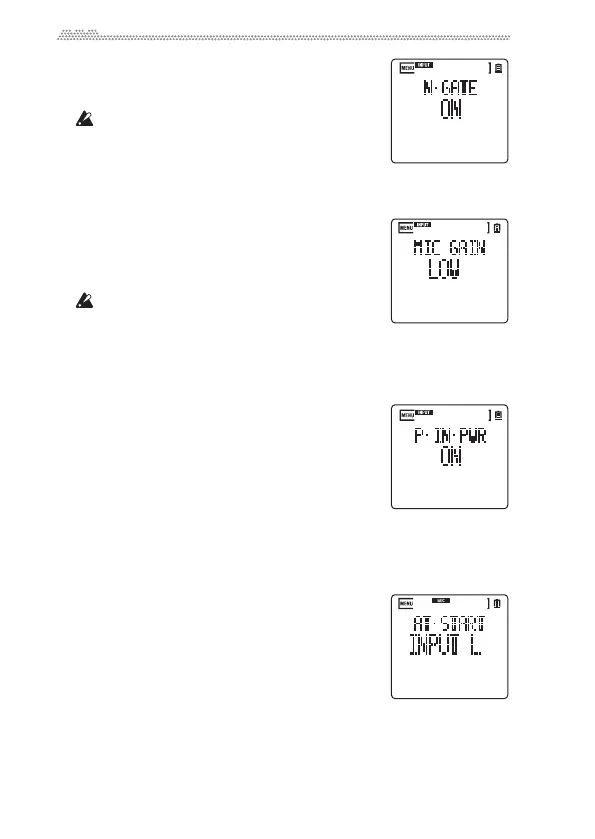30
N·GATE
SetthisparametertoONtoactivatethenoise
gateandcutlowlevelsignals.
Thisoptionisavailableonlywhen
theLVL
CTRLparameterissettoAUTO.
MIC GAIN
LOW: Selectthisoptionwhenyourecordloud
sounds(suchasbandperformances).
MID: Thisoptionsetsthegaintoalevelbetween
LOWandHIGH.
HIGH: Selectthisoptionwhenyourecordlow
levelaudio(suchasconferencemeetings).
YoucansettheMICGAINpa
rameterwhen
yourecordthroughthebuilt‐inmicrophone
oranexternalmicrophoneconnectedtothe
MICjack.However,thisparameteris
unavailablewhenyouarerecordingviathe
LINEorGUITARINjack.
P·IN·PWR
ActivatingP‐IN‐PWRsuppliespowertotheMIC
jack.IfthisparameterissettoON,besureto
co
nnect
acondenser‐typemicrophonethatsup‐
portsPlug‐In‐Power.Ifyouconnectanothertype
ofmicrophone(suchasadynamicmicrophone
oramicrophonewithabuilt‐inbattery),the
microphonemaybedamaged.
REC
Inthiscategory,youcanadjustvarioussettingsforrecording.
AT START
Youcanspecifyatimeintervalbetweenpressing
theRecordbuttonandthestartofrecording.You
canalsosettherecordersothatitwillstartrecord‐
ingwhenaspecifiedlevelofsignalisinput
.
OFF:
Recordingstartsimmediatelywhenyoupress
theRecordbutton.
