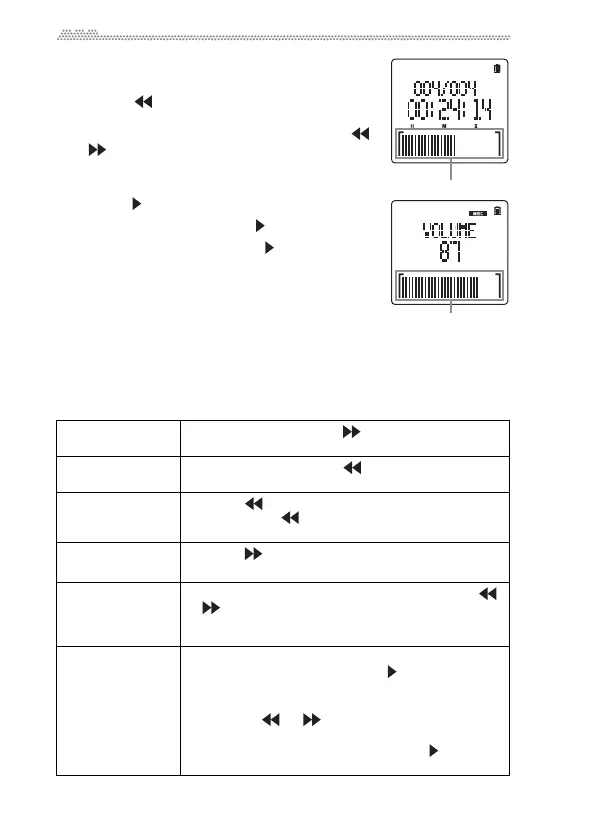16
Playback
1. Locatethetopofthesong.
Pressthebuttonbrieflytolocatethetopof
thesongthatwasjustrecorded.
Ifyouselectadifferentsongbypressingthe
or button,thetopofthatsongwillautomati‐
callybelocated.
2. Playbacktherecordedsong.
Pressthebuttontoplaybacktherecordedsong
.
3. Topauseplayback,pressthebutton.
4. Toresumeplayback,pressthebuttonagain.
5. Tostopplaybackandlocatethetopofthesong,
presstheStopbutton.
Toadjusttheplaybackvolumelevel,pressthe+or‐
button.Youcanalsousethetouchsliderdisplayed
ontheLCDtoadjustthelev
el.
Moving the song pla
yback position
Tomovethesongplaybackposition,followoneofthemethodsbelow.
Pleasenotethatthesemethodsareavailableonlywhiletheunitisdis‐
playingtheplaybackscreen.
Fastforward Pressandholddownthebuttontofastforward
throughthesong.
Fastreverse Pressandholddownthebuttontofastrewind
throughtheso
ng.
Lo
catingthetop
ofthesong
Pressthebuttonbrieflytolocatethetopofthe
song.Pressthebuttonbrieflyatthetopofthe
songtolocatethetopoftheprevioussong.
Locatingthetop
ofthenextsong
Pressthebuttonbrieflytolocatethetopofthe
ne
xtsong
.
Locatingaposi‐
tionwithinthe
currentsong
WhileholdingdowntheStopbutton,pressthe
orbuttontolocatethetopofthesong,PointA,
PointB,ortheendofthesong(whichevertheclos‐
esttothecurrentpoint).
Locatingapoint
s
pe
cifiedbyHMS
Timemode
(Hour:Minute:
Second)
1. Whileplaybackisstopped,pressandholddown
theStopbuttonandpressthebutton.
2. Thecounterwillflash.Youcanspecifyatime
positionusingthe+and‐buttons.
3. Presstheorbuttontoselectthehour,
minute,orsecondfield.
4. Afteryouspecify
thetime,pressthebuttonto
finishthesetting.
Song position bar
Touch slider
