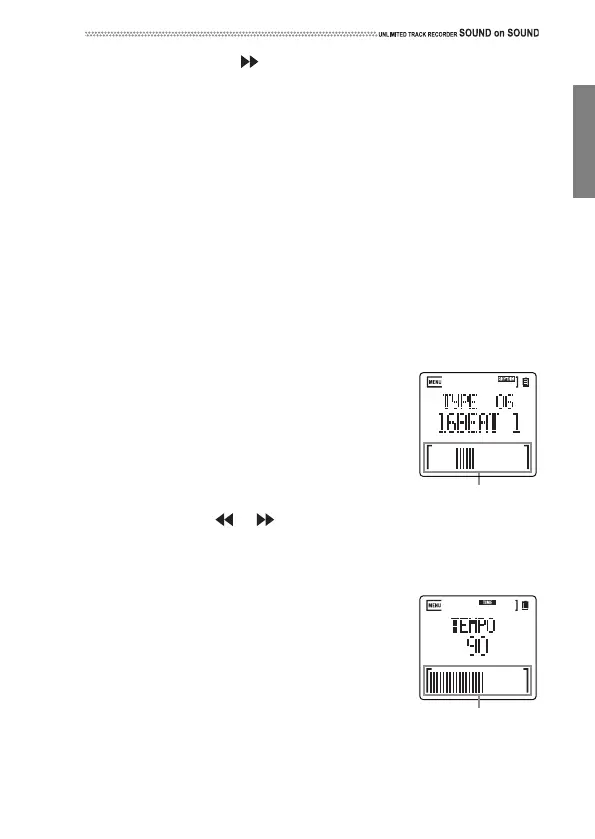23
6. Ifnecessary,pressthebuttontomovetotheeffectinsertionpoint
(see“POSITION”onpage35)tomodifythesetting.
Youcanstoretheseparametersettingsforeachsong,andenableordis‐
ablethembypressingtheFXbutton.
Using the rhythm machine
TheSOUNDonSOUNDfeaturesabuilt‐inrhythmmachinethatoffers50
rhythmtypes.Youcanusetherhythmmachineasatimingguidewhile
youarerecordingyourperformance.Alternatively,youcanplayacre‐
ativerhythmsectionbyusingthe touchslidernearthebottomofthe
LCD.
Turning the rhythm machine on or off
1.
Pre
sstheRHYTHMbuttontoturntherhythmmachineon.
TheRhythmLEDindicatorwilllightup.
2. PresstheRHYTHMbuttonagaintoturntherhythmmachineoff.
TheRhythmLEDindicatorwillturnoff.
Selecting a rhythm type and setting the rhythm machine parameters
1. PressandholddowntheRHYTHMbuttonto
displaytheRhythmSelectpage(TYPE).
2. Pressthe+or‐bu
ttonto
selectarhythmtype.
3. Youcanmodifythecurrentrhythmvariationby
usingthetouchslider.Slideyourfingertotheleft
onthetouchslidertomaketherhythmvariation
simpler.Slideyourfingertotherighttomakethe
variationmorecomplex.
4. YoucanpresstheorbuttontodisplaytheSwingSett
ingpage
(see“SWING”onpage34)ortheRecordingSettingpage(see“REC”
onpage34)tomakemoredetailedsettings,ifdesired.
Setting the tempo of the rhythm machine
1. PressandholddowntheTEMP Obuttontodis‐
playtheTempoSettingpage(TEMPO).
2. Pressthe+or‐button(orusethetouc
hslider)
to
modifythetempooftherhythmmachine.Touse
theTEMPObuttonastheTapTempobutton,tap
thebuttonatthetempothatyouwanttouse.
Thetempospecifiedherewillbeappliedtothe
entiresong.
Touch slider
Touch slider
