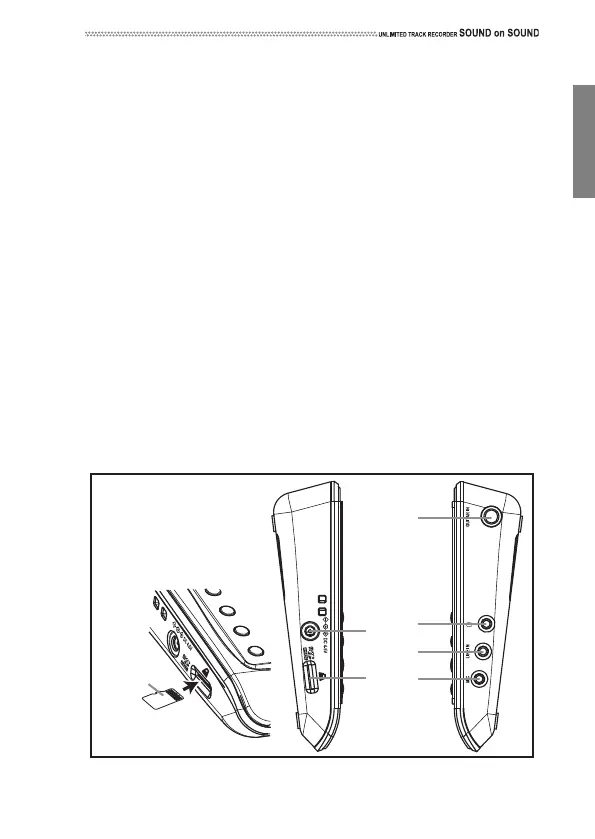9
Part Name and Function
Connectors
1. ACadapterjack
BesuretousetheACadapterthatisdedicatedtotheSOUNDon
SOUND.
2. Memorycardslot
Pleasereferto“InsertingorRemovingaMemoryCard”onpage7.
3. GUITARINjack(standardphonejack)
Youcanconnectaguitarorbassguitardirectlytothishigh‐impedance
inputjack.
4
. Hea
dphonejack(stereominijack)
Usethisoutputjacktoconnectstereoheadphonesoranexternalaudio
device(suchasanamplifier).Whenthisjackisused,theinternal
speakerwillbemuted.
5. LINEjack(stereominijack)
Connectthisanalogaudioinputjacktotheaudioanalogoutputcon‐
nectoronanextern
alaudiodevi
ce.
6. MICjack(stereominijack)
Connectanexternalmicrophonehere.
Youcanalsouseasmallcondenser‐typemicrophonethatsupports
Plug‐In‐Power(see“P∙IN∙PWR”onpage30).
4
5
6
3
1
2
Connector
side
Control panel
Memory
Card
