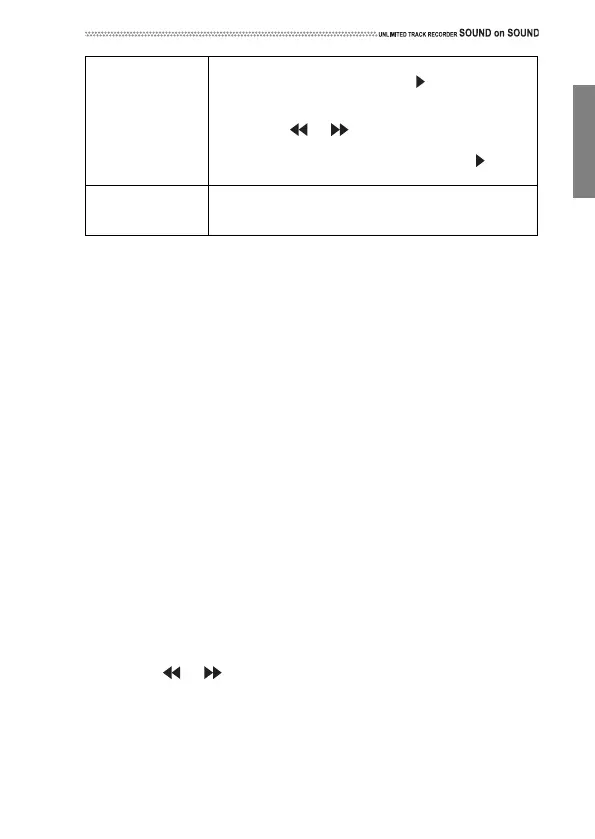17
Overdubbing (Sound-On-Sound)
TheSOUNDonSOUNDenablesyoutoeasilyoverdubonasongthathas
alreadybeenrecorded.Duringoverdubbing,twotypesoffilesarecre‐
ated:originalmaterialfilesthatcontainindividualrecordings,anda2‐
mixfilethatcombinestheplaybacksoundandadditionalrecordings.The
SOUNDonSOUNDrecognizestheorigin
almaterialfi
lesand2‐mixfile
alltogetherasonesongfile(see“FINALIZE”onpage39).
YoucaneasilyburnanaudioCDfromtheseoverdubbedsongsbycopying
themfromtherecordertoyourcomputer,andusingtheKORGAUDIO
UTILITYsoftware,whichyoucandownloadfromtheKorgwebsite.
YoucanalsocreateaWAVfileforeachoriginalmaterialfileplus2‐mix
filebyfinalizingtheoverdubbedsong.YoucanedittheseWAVfilesusing
waveformeditingsoftwareonyourcomputer,orloadthemintoaDAW
(see“FINALIZE”onpage39).
About the space required for overdubbing on a memory card
Duringoverdubbing,theSOUNDonSOUNDstoreseachoriginal
recordingmaterialfilethatwasrecorded(seepage47).
Ifyouplantooverdubfrequently,youshoulduseahighcapacity
memorycard.Forexample,ifyoumakeathree‐minuterecording,and
thenoverdubthreeminutesthreetimes,thespaceoname
moryca
rd
requiredbytheserecordingswouldbeapproximately30MB(first
recording),30MB(firstoverdubbing),30MB(secondoverdubbing),
and30MB(thirdoverdubbing),totalingapproximately120MB.
Overdubbing procedure
1. Presstheorbuttontoselectthesongyouwanttooverdub.
2. Ifyouwanttostartoverdubbinginthemiddleoftheson g,locatetheover‐
dubstartpoint(see“Movingthesongplaybackposition”onpage16).
3. PresstheRecordbuttontoenterRecordReadymode.
TheRecordLEDindicatorwillflashslowly(aboutoncepersecond).
4. Pressthe+or‐buttontoadjusttheinputlevel,ifnecessary.Youcan
alsousethetouchsliderdisplayedontheLCDtoadjustthelevel.
Locatingapoint
specifiedby
MBQTi
memod
e
(Measure:Beat:
Clock)
1. Whileplaybackisstopped,pressandholddown
theStopbuttonandpressthebutton.
2. Thecounterwillflashandyoucanspecifyan
MBQpositionusingthe+and‐buttons.
3. Presstheorbuttontoselectthemeasure,
beatorquarter‐beatfield.
4. Afteryouspecifytheposition,presstheb
utton
tofinishthesetting.
Slidingfastfor‐
ward/reverse
Touchandslideoverthesongpositionbaronthe
bottomoftheLCDtomovetheplaybackposition
coarsely.
